Designations on a Samsung washing machine
 Modern models of automatic machines from the Samsung line have a convenient digital display that displays all the information the user needs. If previously the function of notifying the housewife about the stages of the washing process, the remaining time and other parameters was assigned to the control panel indicators, now, by looking at the graphic display, you can see all the listed information collected in one place - on a small screen.
Modern models of automatic machines from the Samsung line have a convenient digital display that displays all the information the user needs. If previously the function of notifying the housewife about the stages of the washing process, the remaining time and other parameters was assigned to the control panel indicators, now, by looking at the graphic display, you can see all the listed information collected in one place - on a small screen.
To confidently use your “au pair”, you need to understand what the icons on the panel of the Samsung washing machine and on the digital display mean. We will try to provide the most understandable explanation of the symbols located on the SMA.
Symbols on the graphic display
To begin with, I would like to decipher the icons located at the very top of the digital screen; they indicate the steps in the process of washing clothes. Housewives deal with these symbols most often, so you should find out what each of them means first.
- A basin with the Roman numeral I displayed inside. This sign is a designation of the pre-wash mode; it begins to glow at the beginning of the washing process only when this option has been selected by the user. If the "Prewash" button has not been pressed, the icon will not light up.
- A basin with the Roman numeral II displayed inside, indicating the main wash process. It lights up either immediately after starting the selected program, or only after the end of the pre-wash, if one has been provided. The icon will always light up, regardless of the selected program; the main wash cycle is provided in absolutely all modes programmed by the SMA intelligence.
- A basin half filled with water and laundry is nothing more than an indicator to start the rinsing process. At the end of the main wash cycle, the unit will certainly switch to the final rinsing mode. At this stage, fabric softener will be supplied to the drum if it has been poured into the detergent tray.
- The spiral icon will tell us about turning on the “Spin” mode, which is the final stage of the washing process. The sign will light up after the end of the final rinse for any washing program, unless the user has set the “No spin” function.
The next category of symbols that should definitely be sorted out is washing options. It is with their help that you can set the necessary additions to the standard programmed mode.
- The T-shirt's design with two bubbles represents the "EcoBubble" feature. Bubble washing involves turning on a special generator of a foam-liquid mixture. With its help, water and washing powder are saturated with air bubbles, resulting in accelerated dissolution of detergents and a significant improvement in the quality of washing.
- The iron icon suggests the “Easy Ironing” add-on. When you select this function, clothes will wrinkle less during the spin process.
- The basin, inside of which the Roman numeral I is displayed, as we already know, symbolizes the pre-wash function. To turn on an additional washing cycle before the main one, you need to load powder into the corresponding section of the detergent tray and turn on this mode before starting the program.
- A T-shirt with a stain indicates an intensive wash cycle. The addition can be used when things with difficult-to-remove, old, stubborn dirt are loaded into the drum. Assumes an increase in wash time for each cycle.
- The symbol of a basin filled with clean water indicates the “Soaking” function. It is used to achieve greater effect in removing stains.
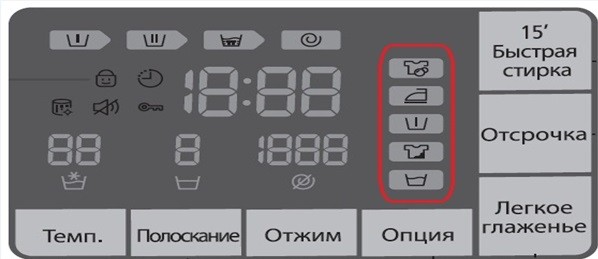
The next group of symbols that need to be sorted out are the designations of various additional functions of the SMA.
A lock with a face indicates the function of locking the operating panel from children. When selected, the buttons will not respond to touch, therefore, it will not be possible to accidentally change the parameters of the selected washing mode.
To enable or disable child tampering protection, simultaneously press the “Temp.” buttons for 3 seconds. and "Rinse".
The clock symbolizes the delay of the washing process. Using this function, you can program the intelligence of the automatic machine so that it starts washing at a specified time. The delay can be selected for 3, 4, 5, 6, 7, 8, 9 hours.
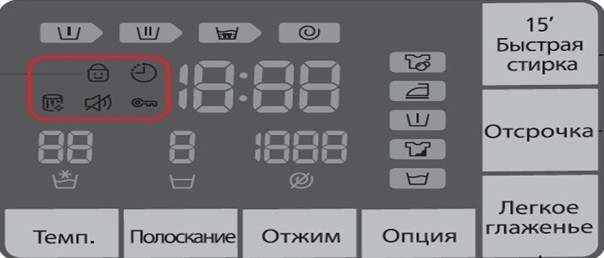
The flash drum is responsible for the self-cleaning function of the SMA drum. If during the washing process the surface becomes heavily clogged, the Eco cleaning symbol on the digital screen and the corresponding indicator on the mode switch will light up. Self-cleaning of the drum is necessary to prevent the appearance of mold and the accumulation of dirt on its surface. Typically, the indicator lights up once a month, and if the Eco Cleaning function is not started by the user, the machine will signal the need to turn it on after the next two washes.
The crossed out volume speaker means an addition that allows you to turn off the sound of the washing mode.To enable or disable this function, hold the “Rinse” and “Spin” buttons for 3 seconds. The key pattern is nothing more than an indicator that the washer hatch is locked. If it lights up, it means the door lock has worked and it is firmly closed.
The signs located in the center of the digital graphic display are responsible for displaying the washing time, water heating temperature, number of rinses and spin speed of the drum.
- The washing time is displayed directly in the center of the screen; it constantly decreases as the machine operates. If some kind of malfunction occurs and the unit cannot continue the process, an error code will appear at this location in the form of a combination of certain letters and numbers.
- Above the basin, where a star is drawn above the water level, the selected water temperature is shown. You can adjust it to your liking by pressing the “Temp.” button. The glow of the lower symbol will tell you that the wash takes place in cold water, without heating.
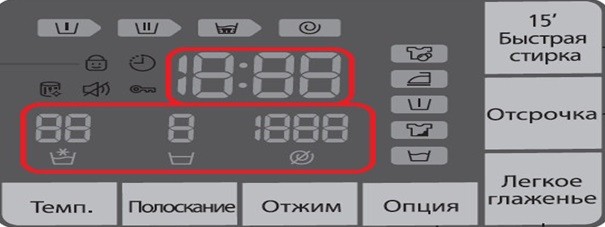
- The number of rinses will be displayed above a basin half filled with water; it is possible to set up to 5 additional cycles.
- The field located above the crossed out spiral will indicate the rotation speed of the drum during spinning.
If the crossed out spiral symbol lights up directly, it means that the “No spin” option is selected.
The digital screen, although small in size, contains all the information about the washing process, its stages, displays the remaining time for cleaning the laundry, and allows you to find out whether any additional functions are enabled or not. Once you understand the basic signs on the display, you can easily control the SMA intelligence.
Symbols on the control panel
It is worth mentioning the designations of some buttons located on the control panel of Samsung brand washing machines.What can we see on it?
Firstly, this is the network key, which is responsible for turning the unit on and off. It is indicated by a standard symbol: an incomplete circle with a vertical line on top. Secondly, this is the well-known “Start/Pause” button, which, after selecting the desired washing program with the selector knob, allows you to start the process and, if necessary, stop it, turns on the pause function. It is indicated by a triangle icon, next to which two vertical lines are drawn.

On some modern models of Samsung automatic machines there is a button with an image of the profile of a human face, in the lower part of which a heart sign is drawn. Its name is “My Program”. Provides the ability to record your favorite mode in the intelligence memory along with additional settings for it.
The button with the image of a clock with arrows is used to set a delay for the start of washing. Allows you to program in the intelligence of the machine a time convenient for the user at which the process will start.
In addition to the described keys, the control panel of the washing machine has buttons “Temperature”, “Spin”, “Rinse”, “Easy Ironing”, but the user should not have problems understanding their purpose, since they are all signed in ordinary words, without the use of incomprehensible symbols and images.
Interesting:
10 reader comments
Add a comment Cancel reply
Categories
Washing machine repair


For buyers

For users

Dishwasher

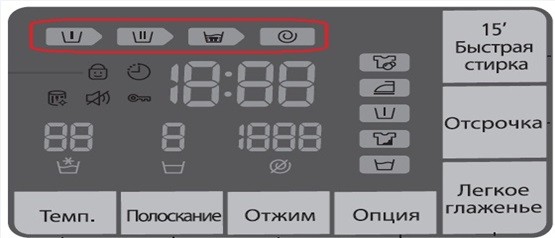
















What does the letter H mean in wash mode?
Hello Nikolay! "H" is an abbreviation for English. "Hour", which means "Hour". And the inscriptions 1H, 2H, 3H, etc. Mean the number of these hours.
What does 5Ud mean?
What does T-shirt + mean?
Good afternoon, should the symbols be constantly lit during washing? And what does it mean when they constantly blink during washing?
What does the rectangle icon mean, with a circle inside and a dash on top?
What does Uc stand for?
What does le mean?
What does a bowl of water with a “+” on top mean?
What does door and lock mean?