How to remove the top cover of a Samsung washing machine
 In order to repair a Samsung washing machine, in the vast majority of cases, you will have to remove the top cover of the unit. This will be needed, firstly, in order to gain access to some important details located below it, and secondly, for the free removal of other elements of the washer, for example, its front wall of the housing. So, we will discuss how to disconnect the top cover of the Samsung washing machine to gain free access to the remaining parts of the device and to carry out all the necessary diagnostic and repair work.
In order to repair a Samsung washing machine, in the vast majority of cases, you will have to remove the top cover of the unit. This will be needed, firstly, in order to gain access to some important details located below it, and secondly, for the free removal of other elements of the washer, for example, its front wall of the housing. So, we will discuss how to disconnect the top cover of the Samsung washing machine to gain free access to the remaining parts of the device and to carry out all the necessary diagnostic and repair work.
We open access to the rear of the case
The preparatory phase of work begins with actions that allow you to get an approach to the back of the washing machine. This is because the bolts that hold the top cover are located at the back, and to unscrew them, you must have free access to this part of the case.
In the case when the machine is stationary, there should not be any special problems to move it away from the wall and turn it around a bit. Another thing is when the washer is built into the kitchen. This situation will complicate the preparatory phase of the work a little, because you have to get the device out of furniture, after disconnecting all the hoses from the house communications. Disabling is as follows:
- disconnect the AGR;
- close the valve responsible for supplying water to the drum;
- disconnect the inlet hose;
- loosen the clamp slightly and gently separate the drain hose from the sewer pipe.
Pull the washer out slowly and carefully so as not to damage the cabinet, furniture, or floor. It will be ideal to lay several floor rags in the place where the Samsung washing machine is being manipulated, they will absorb water that can spill out of the unit when moving it.
Step-by-step instruction
Removing the top cover of the case is not difficult at all. Basically, it’s much harder to get an approach to the back of the device, and that’s what it takes most of the time. The algorithm for removing the top of the Samsung washing machine will be as follows:
- prepare a Phillips screwdriver of the appropriate size;
- go around the unit at the back, find the bolts holding the upper wall;

- unscrew the screws one at a time and set them aside. Be careful, there may be small washers under the bolts, make sure that they are not lost;
- proceed to disconnect the cover, to do this, move it back relative to the washer, then carefully lift it up.

As you can see, step-by-step instructions are quite simple. However, there may be a situation where the top cover does not move backwards. The explanation is simple: she is a little "stuck" to the locking elements. You can deal with this problem in just a couple of minutes.
First, look at the top of the SMA and visually divide it in half, a fictional line should run across the body. After lightly tap on the top cover in the middle, then on the right and left sides. Try moving the lid again, if it does not move, do the above actions again, with a little more force.
Important! Do not knock on the washing machine with heavy objects, their impact can damage the housing, degrade the appearance of the unit.
To install the top cover back, you must repeat the same steps in reverse order. Lay it in place with a slight shift, about 5 or 7 centimeters. Then, helping with both hands, begin to advance the part forward, towards the control panel. When the housing cover goes into the grooves, you will hear a distinctive click, after which you should push it forward a little more, so it will finally snap into place.It remains only to tighten the mounting bolts, connect the device to utilities and the mains.
Interesting:
Reader Comments
- Share your opinion - leave a comment
Headings
Washing machine repair


For buyers
For users

Dishwasher




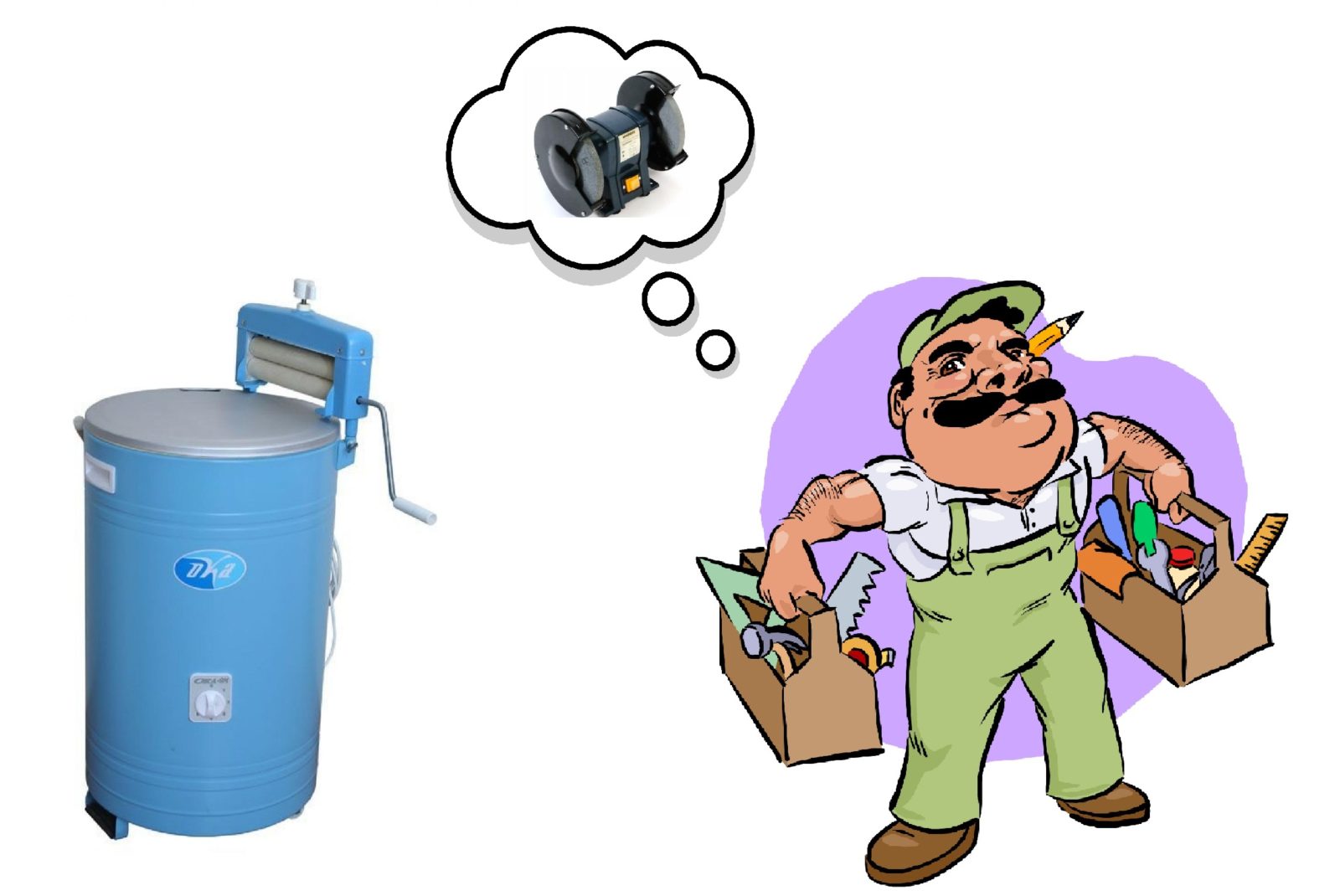













Add a comment