Start button does not work on LG washing machine
 If the Start button on an LG washing machine does not work, then you should not be surprised - this is the most vulnerable point of the washing machine. Often machine users encounter keys sticking and falling out, which requires either pressing hard or completely replacing them. Most often, correcting the situation is not difficult: it is enough to clarify the nature of the problem and fix it. We will describe in detail how to do this below.
If the Start button on an LG washing machine does not work, then you should not be surprised - this is the most vulnerable point of the washing machine. Often machine users encounter keys sticking and falling out, which requires either pressing hard or completely replacing them. Most often, correcting the situation is not difficult: it is enough to clarify the nature of the problem and fix it. We will describe in detail how to do this below.
What is the reason?
It’s impossible to immediately say why the power button on LG washing machines does not respond to commands. The culprit may be a short-term system glitch that requires a single reboot of the machine, or more serious problems. And if after a short shutdown and restart the situation has not changed, you will have to carry out a full diagnosis. More often than not, the Start button does not work due to the following problems:
LG washing machines are among the top three brands with frequently broken “Start” buttons.
- interruptions with the surge protector;
- breakage or contamination of the key;
- erroneous operation of the hatch locking system;
- debris getting into the lock on the hatch door, which affects the UBL error;
- control board malfunction.
If you have problems with the Start button, you must first restart the machine.
On LG washing machines, in 90% of cases when the start key does not work, the LED circuit on the program selector is to blame. You can confirm your guess yourself, without even disassembling the washing machine. You just need to follow the sequence of actions.
- Start the machine.
- Slowly rotate the program selector, checking that the lights opposite each mode are lit.
All! If at least one LED does not light up, then the button does not work due to an interrupted circuit.The explanation is simple: the signal about the selected program is transmitted from one light bulb to another, and if a break occurs, the wash is canceled. To restore the balance, you will have to replace the diode. Fortunately, everyone can make the replacement with their own hands and at home.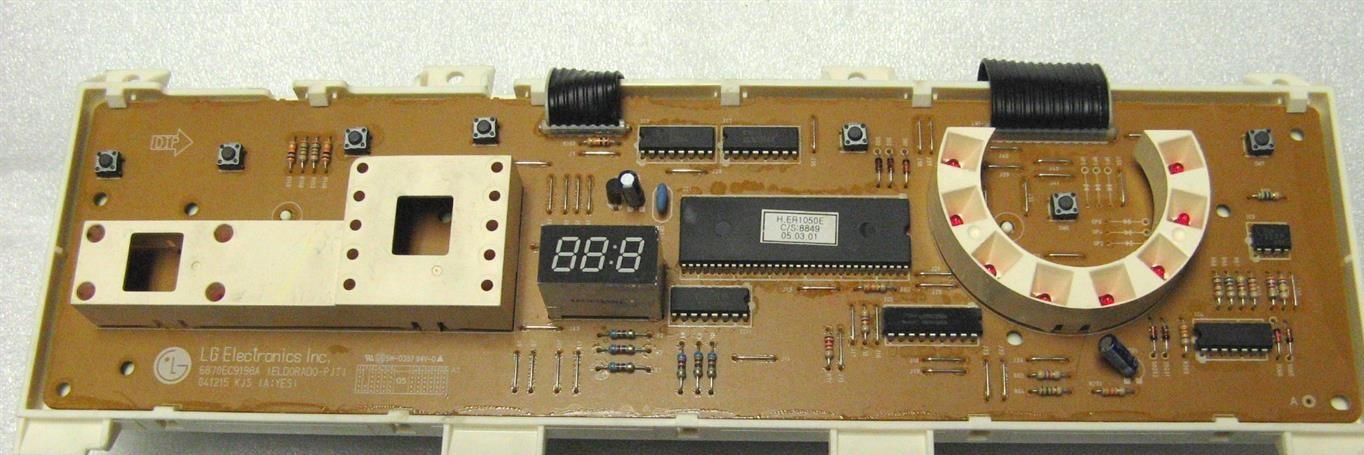
Machine repair
If the reason is found out, then we proceed to repair. We disconnect the washing machine from the power supply, turn off the water and disconnect the machine from the sewer. It is recommended to immediately move the unit away from the wall or pull it out of the headset - then it will be more convenient to deal with the problem. The instructions on what to do are as follows:
- remove the top cover by unscrewing the two rear screws;
- loosen the screws on the front panel holding the tray;
- get the powder receptacle;
- unclip the dashboard;
- carefully remove the board;
- find and disconnect the burnt out LED;
- solder a new one instead of the old one;
- return the board and make sure that all the lights are on;
- Replace the panel, tray and cover in reverse order.
To dispel doubts, during repairs you can “break through” the surge protector and the “Start” button with a multimeter. It is quite possible that several problems led to the problem at once, so do not neglect advanced diagnostics. It is not recommended to check and repair the control board yourself - repairing the module will require special equipment.
Interesting:
5 reader comments
Add a comment Cancel reply
Categories
Washing machine repair


For buyers

For users

Dishwasher



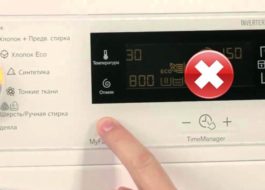













The Start button does not work, but all the LEDs are lit.
The Start-Stop button does not work.Everything else works and lights up. What to do? What is the reason?
Thanks to the author, the LED has changed, but to no avail. The machine also does not work, so the LED is now on.
UBL or button replacement
The temperature button does not work, what should I do?