Instructions for washing machine (S821) Samsung Bio Compact
 For the Samsung Bio Compact S821 washing machine, the instructions are quite easy to find. Even if you have lost the printed version of the instructions that came with your “home assistant,” you can always visit our website and download both the original and condensed versions of this document. In this publication we present a condensed, adapted version, which you will definitely like, because you will have to read quite a bit.
For the Samsung Bio Compact S821 washing machine, the instructions are quite easy to find. Even if you have lost the printed version of the instructions that came with your “home assistant,” you can always visit our website and download both the original and condensed versions of this document. In this publication we present a condensed, adapted version, which you will definitely like, because you will have to read quite a bit.
Preparing the machine for work
The Samsung Bio Compact S821 washing machine is designed to become an ideal home assistant that will quickly put your dirty things in order. However, you need to learn how to use it correctly and, of course, the machine needs to be installed correctly.
During the warranty period, keep the packaging and all documentation supplied with the washing machine.
After unpacking and inspecting the Samsung machine for defects and various damages, unscrew the shipping bolts, which can be found on the back wall of the case. Next, you need to select the installation location. Strictly speaking, the location needs to be selected in advance, even before purchasing the machine. Organize communications, strengthen the floor and move the furniture so that it does not touch the body of the working washing machine.
If all this is done, you can start connecting the “home assistant”. About, DIY installation and connection of the washing machine, read the article of the same name. But we will still describe some additional installation tips in this publication.
- Try to level the body of the machine as best as possible by twisting its legs one by one with a wrench.
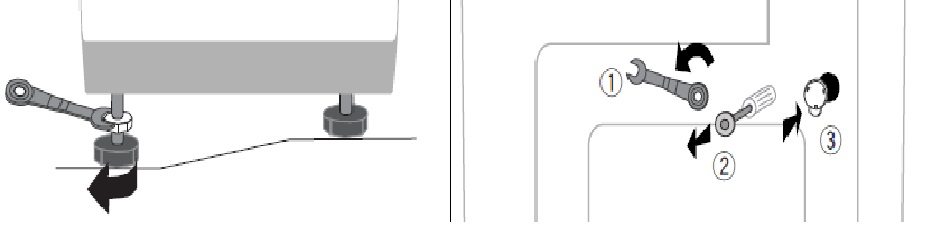
- When screwing on the inlet hose, do not forget to install the rubber O-rings; if they have become hard from long-term storage, soak them in machine oil.
- If the inlet hose is too short, you can additionally purchase a longer hose and install it instead of the standard one. We do not recommend extending the standard hose.
- When connecting the drain hose to a siphon or sewer pipe, do not forget to seal and secure the connection with a clamp. When draining, the pump creates enough pressure for water to splash out through a loose connection onto the floor.
- The drain hose can not be connected anywhere, but simply hooked onto the edge of the sink or thrown into the bathtub, but this will not look aesthetically pleasing.
- To connect the washing machine, you need a separate outlet, the power of which will be provided by a wire of sufficient cross-section, preferably copper. The socket must be moisture resistant. If you often have power outages, connect a stabilizer to the outlet, and then connect the washing machine to it.
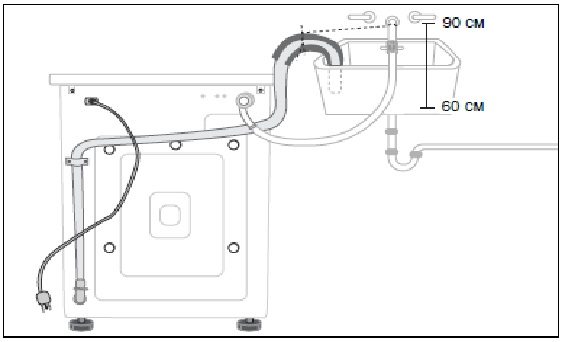
Control panel: button assignments
After connecting the Samsung Bio Compact S821 washing machine, do not rush to start washing. First, get acquainted with the capabilities of the technology by studying the control panel and the purpose of the buttons and other elements that are located on it. Let's describe them and give examples of how they can be used.
- Powder receiver or powder dispenser. A very important element, which is located to the left of the control panel. We pour powder into it, add conditioner and bleach.
- Indicator panel. Occupies the "lion's" share of the control panel of the Samsung Bio Compact machine. These are various light bulbs, each of which has its own purpose. They transmit important information about the progress of washing, rinsing, and spinning.They may even indicate to the user that the machine is broken, but hopefully it won’t come to that.
- “Program selection” button. This button (the first one from the powder receptacle) is very important. With its help, you can scroll through the washing programs until you select the one you need. You can experiment, press the “program selection” button several times and look at the indicator panel, the light should light up opposite the mode you selected - cotton, synthetics, thin fabric, etc.
- “Temperature selection” button (second from the powder receptacle). Its purpose speaks for itself, because this button helps to adjust the temperature.

- “Drum revolutions” button (third from the powder cuvette). This button will help you set the spin speed. You can choose to wash without spinning, at a speed of 600 revolutions and at a speed of 800 revolutions.
- Start/stop button (fourth from the cuvette, large, backlit). An important button, because you have to press it every time to start the washing program. It is pressed to stop the wash.
- On/off button (located on the right edge). A standard button, the purpose of which you have already guessed.
It’s very easy to understand the Russified control panel, because all the buttons and lights on it are labeled. But if your machine is from Europe, the panel may be in English, German, Polish or any other language. In this case, the instructions will come in handy.
Washing and management
So, we have carefully studied the control panel, you can start the first wash. According to the instructions, the first wash is carried out without underwear in order to wash the insides of the “home assistant”.
- You must first turn on the machine, then open the powder receptacle and put a small amount of detergent in the leftmost compartment.
- Open all taps that block the flow of water into the washing machine.
- Use the temperature selection button to set the temperature to 400WITH.
- Click start and wait for the program to finish.
When starting up for the first time, you should absolutely not put anything into the drum of the machine.
Now a few words about loading detergent. In the future, you will use a variety of washing programs, and each will have its own characteristics. These features will also apply to the placement of detergents inside the powder receptacle. Please note that for pre-wash you will need the rightmost compartment, the conditioner needs to be poured into the middle compartment, and the leftmost compartment will be used more often, because it is for the main wash. Let's take an example of everyday laundry.
- Turn on the machine and open the door wider.
- We put the laundry inside one item at a time. Dirty laundry should not be piled up, and of course, it should be sorted before washing.
- Close the door until you hear a characteristic click.
- Place the detergent and conditioner into the powder receptacle.
- Select the program, temperature and spin speed using the appropriate buttons. If it is impossible to select something, it means that the program does not provide for this ratio of parameters.
- Start the wash by pressing “start/stop”.
How to properly look after your machine?
Good owners always take care of any household appliances, especially the washing machine, because in a modern house without an automatic washing machine it’s “like having no hands.” Samsung Bio Compact S821 does not require special care; in any case, what needs to be done every time is unlikely to be difficult for you.But if you forget about basic care rules, this may affect the operation of the washing machine in the future, and have a negative effect. What rules are we talking about?
- The Samsung washing machine must be dried after each wash. Wipe the hatch cuff and other wet parts with a rag. Leave the hatch and powder cuvette slightly open so that the moisture evaporates and fungus does not grow inside.
- If water or detergent gets on the control panel, it should be wiped immediately with a dry cloth. Excess moisture is very harmful to electronics.
- The dust filter needs to be cleaned a couple of times a year. Its location is shown in the figure below. Unscrew the filter plug, drain the stagnant water, and then clean out all the dirt from there.
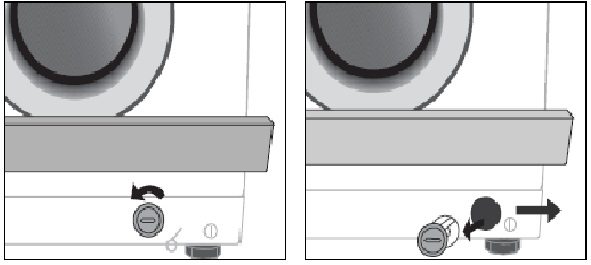
- Once a year, it is necessary to clean the flow filter of the inlet hose, which is located at the junction of the inlet hose with the body of the washing machine. This is done like this: turn off the water, unscrew the inlet hose, use pliers to pull out and rinse the filter, put everything back in place.
- It is also sometimes necessary to inspect the inlet hose. If cracks or more serious damage appears on it, the part must be replaced in time to prevent leakage.
Well, it seems that we have talked about all the most important things regarding the operation of the Samsung Bio Compact S821 washing machine. If you require more detailed information, please use the instructions included with this publication. Good luck!
Interesting:
7 reader comments
Add a comment Cancel reply
Categories
Washing machine repair


For buyers

For users

Dishwasher

















Thank you very much for such intelligible information. I inherited the machine and, as usual, without instructions. Thanks to you, I’m already washing all my sliders!
So I still don’t understand how to set the washing time?
The machine does not spin after washing, what could it be?
We have the same problem. At the 8th minute the water is drained. The drum spins back and forth endlessly. You have to stop the car and take out your wet clothes.
So easy to wash, it’s a pity that it’s not 5 kg.
I have the same problem, I don’t know what to do?!
The machine asks for a second rinse, how can I turn it off?