Error F5 in the Atlant washing machine
 Why does an Atlant brand washing machine display an error code F5 and stop washing things? With this and similar questions, people increasingly began to turn to masters directly and indirectly on various forums on the Internet. What is the reason for this, why is there such attention to this particular malfunction? Let's look at it in detail on the pages of our publication.
Why does an Atlant brand washing machine display an error code F5 and stop washing things? With this and similar questions, people increasingly began to turn to masters directly and indirectly on various forums on the Internet. What is the reason for this, why is there such attention to this particular malfunction? Let's look at it in detail on the pages of our publication.
This code is on machines without a display
Before you start deciphering the F5 code, you need to determine exactly what exactly you are dealing with. If you have an Atlant machine with a display, then there is nothing to think about, because the “home assistant” itself displays this error on the screen. Well, if you have a control panel with many lights, but no display, how will you recognize this or that error?
Previously, and even now, quite a large number of washing machines of different brands without a display have been produced and are being produced, and they all have a similar method of interaction with the user.

It's actually not that complicated. We look at the control panel of an Atlant brand washing machine without a display and find the lowest row of light bulbs on it, there are only 4 of them. So, the machine communicates with the user through these light bulbs. In our case, if the second and fourth lights are on, counting from left to right, then this is an error F5. In addition to this code, the following errors may appear on the control panels of Atlant washing machines:
- F2 – only the fourth light will be on;
- F3 – the third and fourth LEDs will light up;
- F4 – only the second LED will light up;
- F6 – the second and third lights will light up;
- F7 – this error will be manifested by the glow of the second, third and fourth LED;
- F8 – the entire row is on (four lights);
- F9 – the first and last lights are on;
- F10 – the sign is given by the first and third LED;
- F12, F14 – the errors are similar, therefore they are indicated in all cases by the first two lights;
- F13 – lights numbered one, two and four are on;
- DOOR – the “door” code is indicated by LEDs one, three, four;
- SEL - all lights will blink and go out.
Meaning and reasons for appearance
Well, we hope that now there will be no problems recognizing codes on Atlant washing machines without a display. And we smoothly move on to deciphering the error with code F5, for which, in fact, this article was prepared.

So, code F5 can be briefly deciphered as problems with the intake valve. But it should be noted that a similar error also appears in cases of so-called self-draining, when water is poured into the machine, but for some reason it is immediately drained. Some technicians do not know this feature and begin intensively testing either the intake valve or even the control module, although the fault may lie in a completely different place. If the washing machine displays an error code F5, the following may be the cause (except for the lack of water in the water supply):
- pinched inlet hose;
- clogged or faulty inlet valve;
- the electrical circuits between the control module and the intake valve are broken;
- the pressure switch and/or its electrical circuit have failed;
- The control module is broken.
About troubleshooting
What should I do to get rid of the F5 error? First of all, it is necessary to find the fault that caused it, but as we established in the previous paragraph, there can be quite a lot of such faults.Therefore, we have no choice but to start checking all possible options, and we will start, according to established tradition, with a simple one.
We check whether there is sufficient pressure in the water supply, whether the taps are open, not only on the riser pipes, but also on the tee tap, which is installed at the entrance to the Atlant washing machine, in front of the inlet hose. After making sure that everything is normal with the water supply, carefully inspect the inlet hose from the outside; perhaps it is simply twisted or pinched by the body of the Atlant washing machine.
It may seem to some that we are writing elementary things, but as practice shows, in about a third of cases the cause of error F5 on Atlant washing machines turns out to be such elementary things.
Now we need to turn off the water supply to the “home assistant” and unscrew the inlet hose. At this stage, our task is to make sure that the hose inside is completely clean; at the same time, it is necessary to check the mesh filter that is located on the inlet valve. This mesh is very easy to find; it is located where the inlet hose connects to the washing machine.
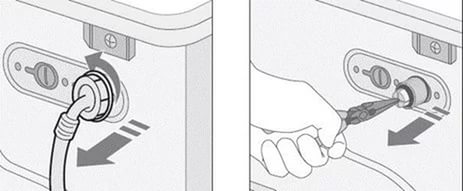
If the Atlant washing machine, after cleaning the hose and filter, continues to issue code F5, let’s climb inside its body. Unscrew and pull off the top cover of the washer. In the upper left corner near the rear wall we find the inlet valve. First, we check it and the pipes for blockages, then using a multimeter we check the functionality of the valve itself and its electrical circuit. It is very possible that the valve itself is working, but the wiring is frayed somewhere, or the contact has oxidized.
It would be a good idea to carefully inspect the wiring visually, since traces of soot and oxide are often visible, so to speak, to the naked eye.If the circuit between the inlet valve and the control module is intact, and you are sure that the valve itself is in order, you should pay attention to such a part as a water level sensor or a pressure switch.
Let's make a small note. If the Atlant washing machine does not take in water at all, then there is no point in checking the pressure switch, but if water is poured in, but immediately drained without stopping in the tank, and everything ends with code F5, we check the level sensor first.
The pressure switch is located at the back wall of the washer, not far from the inlet valve, immediately under the top cover. First, we blow and wash the pressure switch tubes, then we check its electrics and the circuit connecting the water level sensor with the control module with a multimeter. If everything is in order, then everything points to problems with the control module.
At this stage you may have a question: Is it worth doing repairs to electronic modules yourself?? In our opinion, the answer is obvious – it’s not worth it! An exception can be made only for a person who is familiar with electronics first-hand and is able to understand the features of its structure and easily reads diagrams. We will give everyone else free, but in fact useful advice - contact an experienced specialist!
To summarize, we note that a washing machine of the famous Atlant brand issues code F5 if for some reason it is unable to pump water into the washing tank. We figured out why this happens and what needs to be done to make the error disappear. We hope this information will be useful to you. Good luck!
Interesting:
Reader comments
- Share your opinion - leave a comment
Categories
Washing machine repair


For buyers

For users

Dishwasher

















Add a comment