Icons on the Ardo washing machine
 In order to make the washing quality as high as possible and squeeze the maximum out of your machine, you need to know the designations of the buttons responsible for various washing modes and other functions. If you suddenly lost the instruction, or cannot see the icons for another reason, read the article.
In order to make the washing quality as high as possible and squeeze the maximum out of your machine, you need to know the designations of the buttons responsible for various washing modes and other functions. If you suddenly lost the instruction, or cannot see the icons for another reason, read the article.
Designations of washing programs
In this paragraph, we will talk about the icons on the washing machine that are directly related to the washing process. As a rule, no one has any difficulties with them, but just in case, it is better to illuminate them.
- The icon "Capacity and thing in it with the letter P" - symbolizes the "Prewash" mode. This is a kind of soaking.
- The “T-shirt with spots” symbol corresponds to the “Stain removal” mode. Such a program is best used to wash only things with complex stains.
- The “T-shirt in a bottle of boiling water” badge is an enhanced rinse. Used to better wash laundry detergent.
- The image of two t-shirts separated by a wave is Intensive Wash. This mode is only suitable for washing bedding, bath accessories, etc.
- The capacity with the number 90 is "Wash at 90 degrees." With it, heavy dense fabrics are usually washed, which do not wash off at a lower temperature.
- The capacity with the number 60 is the corresponding mode. At 60 degrees, synthetics and medium-density fabrics are well washed.
Deciphering the icons with numbers is the easiest.
- The Flower Over Capacity icon is a delicate wash icon. Delicate fabrics include, for example, silk.
- The T-shirt and wind symbol indicates the Daily Wash mode. It is intended for washing linen from loose fabrics.
- A capacity with a T-shirt and a flower inside is a cold wash. Laundry is washed in cold water. It is used for fabrics that do not tolerate hot water.
- The watch icon is “Fast Launch”. Differs in speed.
- The badge with a T-shirt watered from the shower is the “Hand Wash” mode. This is the most gentle mode of washing fabrics. The intensity is equal to washing by hand.
- The symbol with a curtain means the Silk and Curtains program, which is intended for washing silk curtains, curtains, tulle and other things.
- Flower - rinse with a softener.
- A droplet is an Economy washing mode that consumes very little water and electricity.

As you can see, among these programs, Ardo machines can be found suitable for any thing and for any kind of fabric. However, be careful, and carefully study what things are better to wash under which mode.
Images of advanced features
Additional functions include the choice of mode if necessary. If one of the programs from the previous paragraph must be activated, otherwise the washing will not start, then here - only if necessary.
- The thermometer indicates the ability to select the temperature yourself.
- Water bottle - rinse cycle. The dirtier the laundry, the more cycles you need.
- Black square container - Rinse hold. For washing delicate fabrics.
- Spiral - spin cycle. The heavier the fabric, the more cycles to use.
- Leaking water tank - drain icon. The mode is used in situations where it is necessary to drain water into the sewer before the end of the washing process.
- The pile of things is “Change in spin speed,” and the crossed out pile of things is “Spin cycle exception.” The lighter the fabric, the lower the spin speed should be. For washing delicate fabrics, the second program is also used.
- The half-black drum badge is half loading. Used if the drum is not full.
- Crossed out iron - “Easy ironing”. Minimizes creasing.
- T-shirt with rays emanating from it - “Hygiene items”. The mode for washing towels, washcloths and other things.
Many users practically do not use additional features. However, their operation can significantly improve the quality of your washing.
Auxiliary notation
Auxiliary symbols include images that are not directly related to functions and modes. Rather, they are responsible for the operation of the machine itself. For example:
- a button with a stick and a toe is the ON / OFF button of the washing machine;
- the black dot is STOP / RESET, pressing the button during washing will stop the process, and during the setting of modes it will reset the selected parameters;
- the lock is “Door Lock”, it is used for additional sealing of the hatch door. It is good to use if there are small children in the apartment.
Using all the features, you can achieve excellent results. However, you must activate them wisely so as not to harm your washing machine.
Interesting:
Reader Comments
- Share your opinion - leave a comment
Headings
Washing machine repair


For buyers
For users

Dishwasher



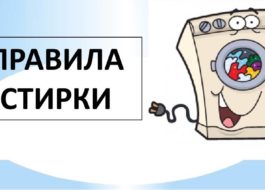


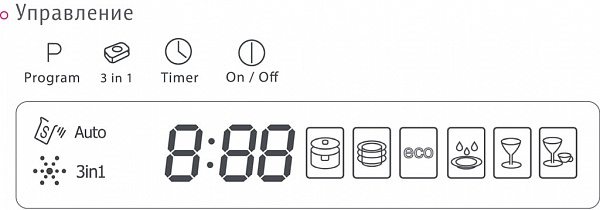











Add a comment