Instructions for washing machine Siemens IQ500
 The factory operating instructions for the Siemens IQ500 washing machine are written in easy-to-understand language. In it you will find a lot of information regarding the operation of the washing machine. It is the instructions that provide answers to standard user questions about the Siemens machine, but users are not particularly eager to read it. We will try to rectify the situation by offering you the main and shortened versions of this important document.
The factory operating instructions for the Siemens IQ500 washing machine are written in easy-to-understand language. In it you will find a lot of information regarding the operation of the washing machine. It is the instructions that provide answers to standard user questions about the Siemens machine, but users are not particularly eager to read it. We will try to rectify the situation by offering you the main and shortened versions of this important document.
How to use the washing machine?
Let's skip the various background stories and start with the most important thing. Let's look at the steps that need to be taken in order to use a Siemens washing machine.
- Insert the plug of the machine into the socket and open the water supply tap.
- Let's open the hatch door and put in the pre-sorted laundry.
Don't pack too much laundry. Overloading the machine negatively affects the quality of the wash, and it can also cause a system error.
- Close the door, pressing it until it clicks. There is no need to press too hard. If the door does not close, contact an authorized service center.
- Turn the selector to select the desired program.
- Press the “start washing” button and wait until the process is completed. The end of the wash will be indicated by “END” on the display.
- Return the selector to its original position and close the water supply tap.
Control and display elements
The general procedure for controlling a Siemens automatic washing machine is clear to us, now a few details. Let's look at the control panel elements that help the user interact effectively with the machine.
- Firstly, this is the program selector we mentioned, which is a rotary knob with a black circle that determines the position of this control. The programs and functions that the selector allows you to activate are all signed, so there should be no problems.
- Secondly, there are seven buttons that allow you to select the washing temperature, spin speed, and various functions. In addition, there is a button that launches any program and it is located on the far right side of the panel, separate from the rest.
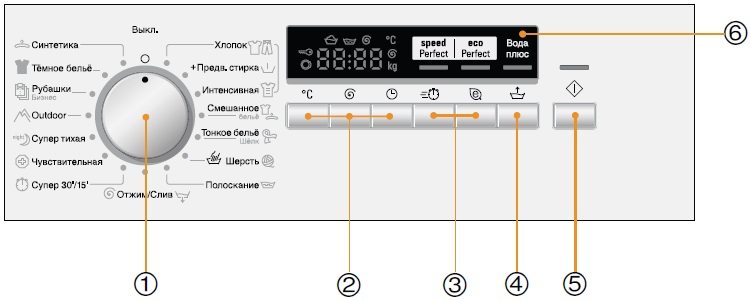
- Thirdly, there is an informative liquid crystal display. It displays a bunch of different information that will be useful when controlling the washing machine. Fourthly, there is an indicator on the panel. There is only one, since with a display there is no need for indicators. There is a light directly above the “start/stop program” button.
An element of the control panel can also be considered a small drawer, which is called a dispenser. Washing powder and other laundry detergents are placed in it. Perhaps it’s worth talking about it in a little more detail.
Where should I add the powder?
The Siemens IQ500 washing machine has one of the simplest powder cuvettes in terms of design. Its powder receptacle slides out conveniently and is easy to pull out. And its sections are the simplest, without any bells and whistles. Behind this simplicity you can easily feel German reliability and thoroughness.
- The central cell of the cuvette is indicated by the common flower icon. It follows from this that conditioner should be poured into this compartment or starch should be poured.
- To the left of the cell with the flower there is a compartment with the Roman numeral II.According to the factory instructions, you should put the product in this compartment if you are going to run the main wash cycle, bleach, or simply soften the water with salt.
- To the right of the compartment with the flower, there is a compartment in which powder is placed if you need to soak your laundry. Of course, to do this you need to turn on the pre-wash mode.
Useful tips
Using a washing machine for a long time, the user notices a bunch of nuances that she didn’t even know about when she first bought a new “home assistant.” This knowledge would be very useful in the beginning and would allow us to avoid many mistakes. And this is another argument in favor of carefully reading the instructions, because most of these nuances are described there directly or in disguise. Let's summarize them briefly.
- Be serious about sorting dirty laundry before washing. When arranging things in piles, consider: the type of fabric, its color, the nature of the contamination, the quality of dyeing. And be sure to study designation on clothes for washing (signs, icons, symbols).
- Before putting dirty laundry into your Siemens washing machine, check the pockets. They must be empty. In addition, if the clothing has loose buttons or tears, this needs to be corrected.
- Before washing, shirts, sweaters, etc. must be fastened with all buttons or with a zipper and turned inside out.
- Before adding any product to the powder tray of your washing machine, make sure of its quality and be sure to follow the manufacturer’s recommendations regarding dosage and application features.
- Place washing powders and gels directly into the machine drum only as a last resort. If necessary, dissolve the powder in a small amount of water, and then add the solution to the drum. This way there is less chance that the product will ruin your clothes. The same recommendation applies to washing gels.
- There are special laundry bags for miniature and thin items of clothing. It is not safe to just throw them into the drum. They can get stuck between the walls of the tank and the drum or get into the pipe and cause a blockage.
- Hooks from curtains and curtains should be removed, or such textiles should be washed in a bag.
- Do not wash old textiles together with new ones.
Here is a shortened version of the instructions for the Siemens IQ500 washing machine. In most cases, the information we provide is sufficient. But if you absolutely need instructions from the manufacturer, you can download them from our website (the link is located immediately below the text of the article). Good luck!
Interesting:
2 reader comments
Add a comment Cancel reply
Categories
Washing machine repair


For buyers

For users

Dishwasher

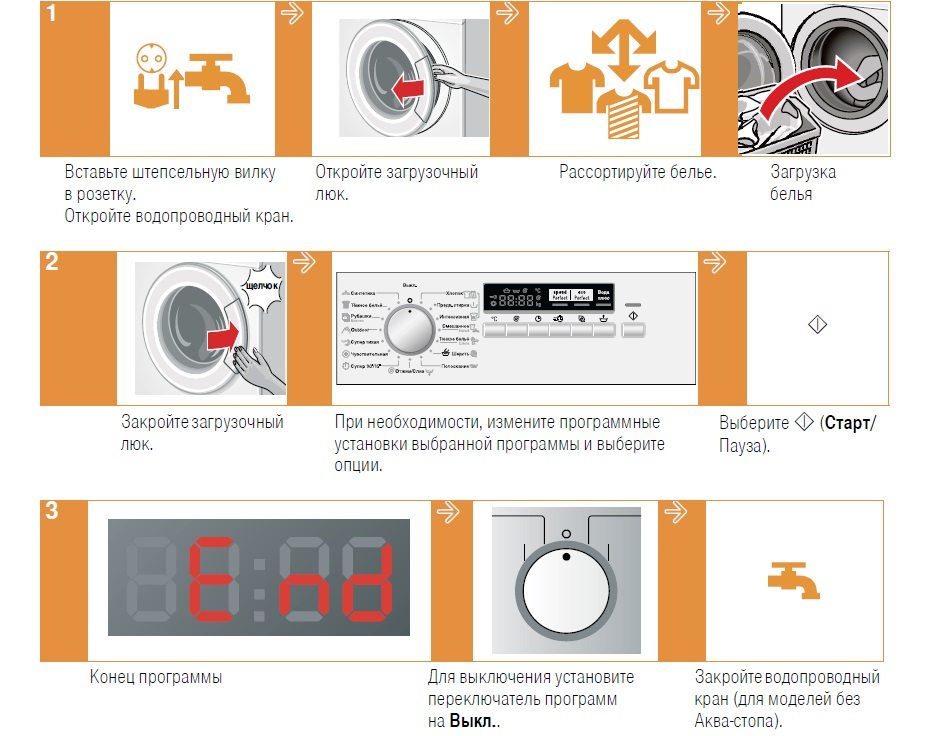


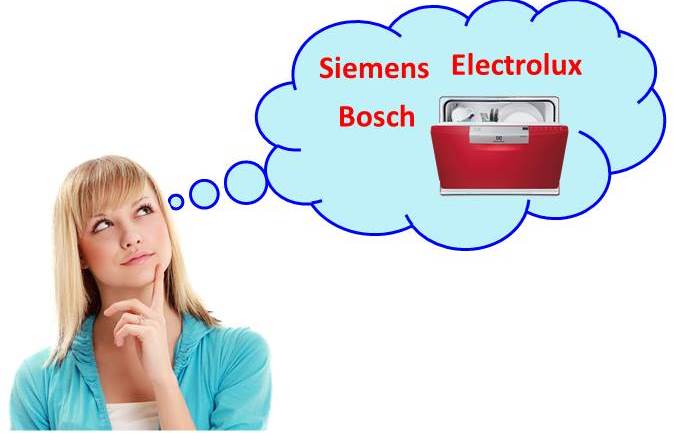













Which buttons should I press on the panel to press again or set the time as I want? Tell us in detail and there should be a larger picture. And write about each button in turn.
It washes for 1.5 hours, how can I reduce the time?