How to enable or disable child lock on LG washing machine
 It is common knowledge that a child lock on an LG washing machine is not that uncommon. It is difficult to find an LG machine model that is not equipped with this useful feature. Meanwhile, there are housewives who do not know how to turn on child protection and how to then turn it off. It is for them that we published this article. We hope you find it useful.
It is common knowledge that a child lock on an LG washing machine is not that uncommon. It is difficult to find an LG machine model that is not equipped with this useful feature. Meanwhile, there are housewives who do not know how to turn on child protection and how to then turn it off. It is for them that we published this article. We hope you find it useful.
How does blocking work?
If you decide to try installing a child lock on your LG washing machine, you must first understand how it works. Based on the name of the function, child lock during washing locks the control panel of the machine by pressing a key combination. Having launched the desired washing program, the housewife presses these keys. After this, she may not be afraid that a small child will come up to the washing machine and start randomly pressing buttons and turning the program switch knob. The panel will not work.
When the washing program ends, the owner will be able to remove the lock and safely turn off the machine. The manufacturer, when advertising this function, emphasizes the fact that a child will not be able to damage the machine or interrupt the wash, but in our opinion this is deceit. Child lock prevents the operation of the following control panel elements:
- program switching knobs;
- stop/start buttons;
- “spin” and “temperature” buttons;
- buttons “intensive”, “no folds”, “pre-rinse”, “super rinse”.
In general, all elements are blocked except the on/off button. And this is a problem, because the child may be interested in this particular button. By pressing it, the child will turn off the washing machine right in the middle of the program.If this happens, then what is the use of the blocking function? We address this question to the manufacturer, and we ourselves move on.
Setting and removing the lock
Anyone can install and then remove the child lock. To do this, press two buttons on the control panel simultaneously after turning on the washing program. What buttons are these? You can look at the control panel of your LG machine right now and find two buttons: “super rinse” and “pre-rinse.” They are usually accompanied by a drawing of a smiling padlock. On different models of LG washing machines, these buttons may be located in different places.

You can see these buttons under the display of your LG washing machine. They will be located vertically, with a “super rinse” button on top and a “pre-rinse” button below.

You can also see these buttons under the display; they will be located horizontally. They will be sandwiched between the “Start/Pause” and “Spin” buttons.

And finally, most often the lock buttons are located to the left of the display. There are 4 buttons that stand vertically, we will be interested in the first and second.
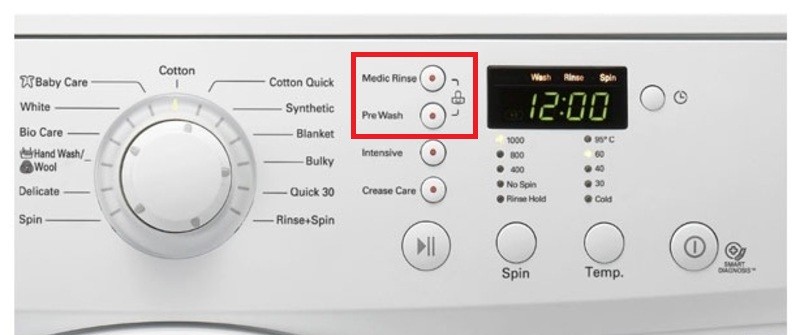
Click these two buttons and you can lock the control panel. If you press these two buttons a second time, you will be able to unlock the panel.
If a child accidentally turns off a locked LG machine, proceed as follows: turn on the machine, set the program that was set at the time of shutdown, press the two child lock buttons.
If CL appears on the display
Some housewives are truly frightened by any error code that appears on the display of an LG washing machine. It seems to them that if an error code appears, it means that the machine is certainly broken. This happens quite often, but error code CL There is no need to be afraid.The CL code informs the owner that the washing machine is child locked and the panel will not function until the lock is removed. If you disable the protection correctly, then CL will disappear from the display.
So we figured out the features of the LG washing machine child lock. If you have any questions, write comments, we will be happy to open a discussion. Good luck!
Interesting:
13 reader comments
Add a comment Cancel reply
Categories
Washing machine repair


For buyers

For users

Dishwasher

















You helped unlock LG, thank you!
Good evening, I have a question. How can I set a password on my washing machine so that no one but me can turn it on?
Hello, I press two buttons where the lock is drawn to turn on CL. But the off button still works and children can press it in the middle of the wash. And the machine turns off, you have to re-set the program and do it all over again :)
Unfortunately, the manufacturer does not provide a lock for the on/off button. My own child periodically turns off the machine like this. This is annoying, but the manufacturer most likely decided this for safety reasons.
Same bullshit. I run the wash 3 times.
This blocking is nonsense
Hello, I can't unlock the child lock.Why?
I can’t unlock it, why?
On our washing machine, if you turn off the machine during washing, when you turn it on, you select the “My Program” program and it continues washing from the moment at which it was interrupted. There is no need to restart the wash after your playful fingers.
After I set the child lock, the child turned off the washing machine several times. And now I can’t remove the protection. CL is displayed on the display.
Hello, please tell me. I also have a problem. R. child turns off the washing machine in the middle of the cycle. And when you turn it on again, it writes that the wash will take three times longer in the same mode. How to deal with this? This really infuriates me :) Maybe I’m doing something wrong? Is it possible to somehow continue washing after the child turns it off?
I can't unlock the car. Panel control. Help me please!
Can't unlock it, help