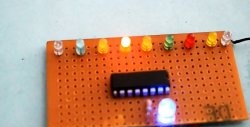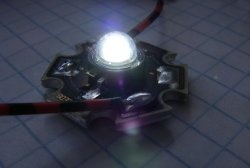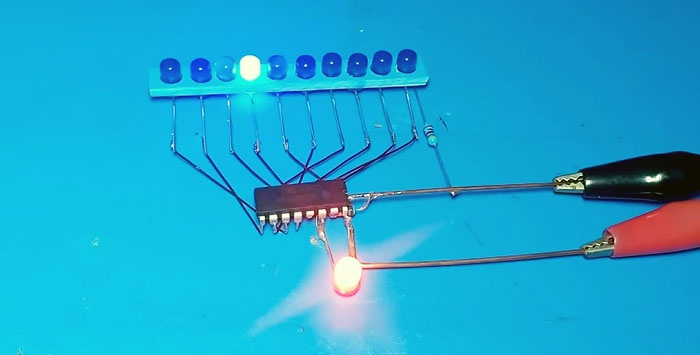
Required materials and equipment:
- Chip IC 4017 (counter for 10 decryptors 4017) On Ali Express it costs mere pennies - .
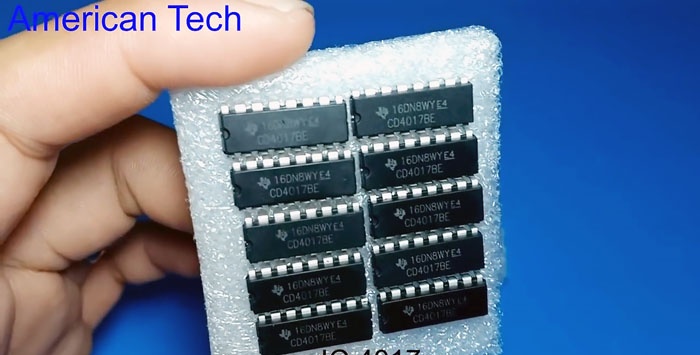
- Flashing LED (red) You can also take a package of 100 pcs from Ali. at a very modest cost - .
- 10 LEDs any glow.
- Resistor 330 Ohm.
- Resistor 470 Ohm.
- Connecting wires.
- Soldering iron.
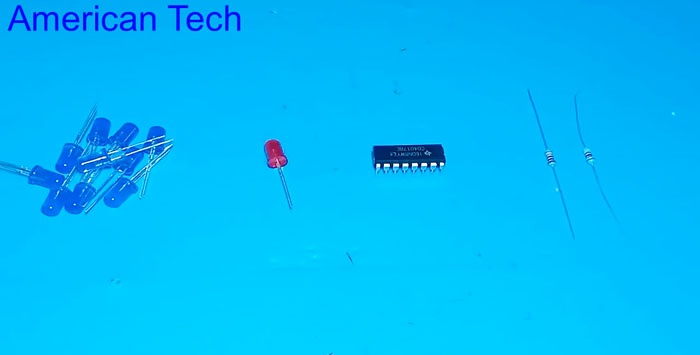
Scheme and principle of operation
Flashing Light-emitting diode produces one pulse every 0.5 seconds. This pulse is sent to the input of the microcircuit. The microcircuit reads this pulse and sends it one by one to the outputs. Each pulse goes to a new output, sequentially from the first to the tenth. After the tenth exit, the counter is reset and the process begins again.This creates the effect of running lights.
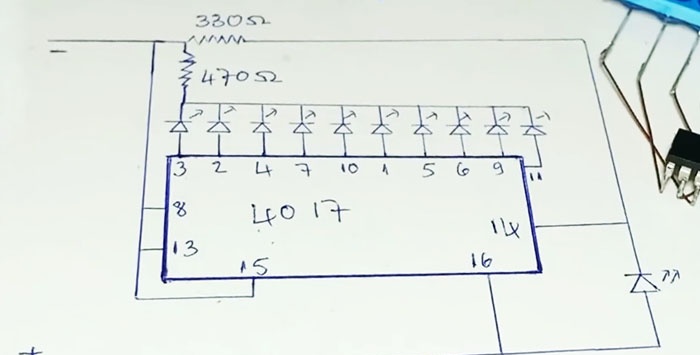
Making simple running lights

LEDs can be positioned freely and held in place by wires. But for convenience, it is better to make a housing for our lights. Let's take a piece of plastic and drill ten holes in it. Cut off the excess, leaving a thin strip.
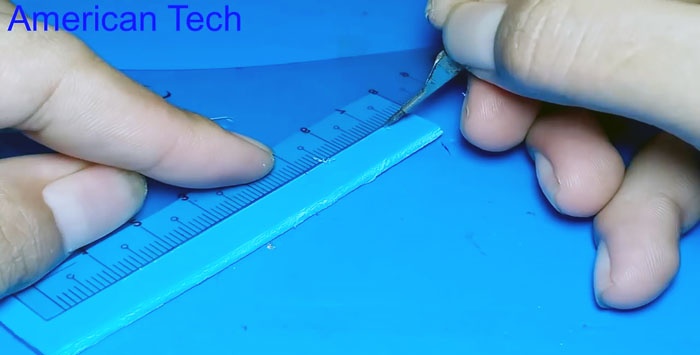
Unbend the antennae LEDs, and insert them into the plastic holes.
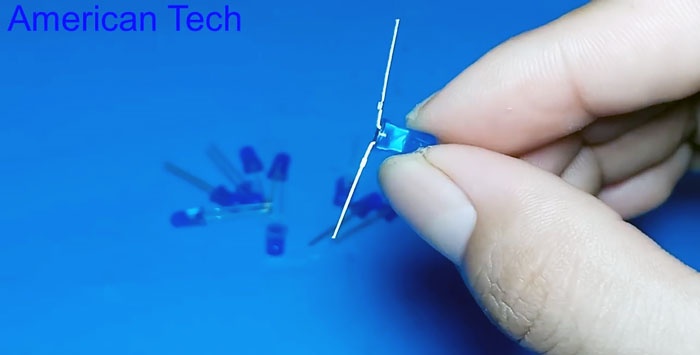
Contacts LEDs We solder those located on one side to the jumper.
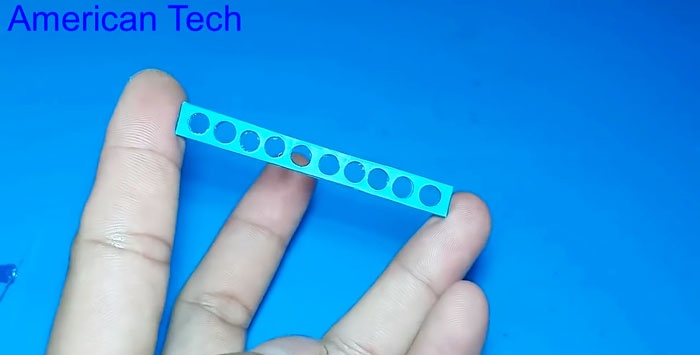
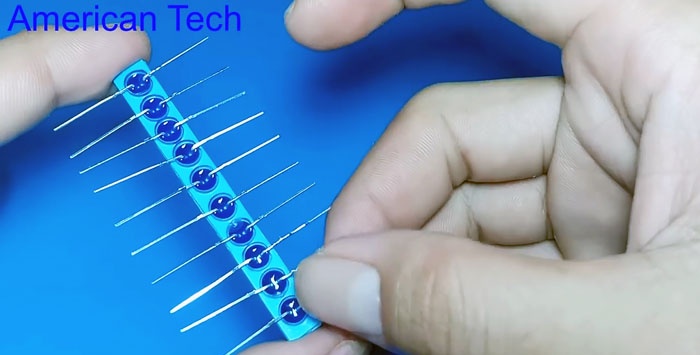
We cut off the contacts protruding beyond the jumper.
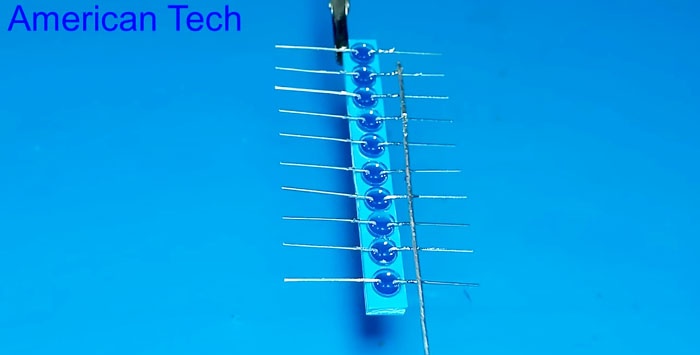
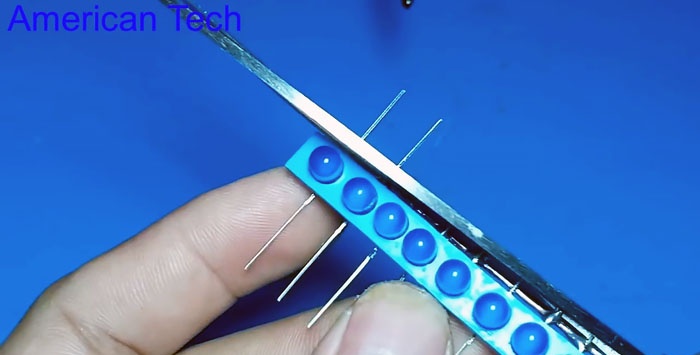
Next, we assemble the circuit according to the drawing.
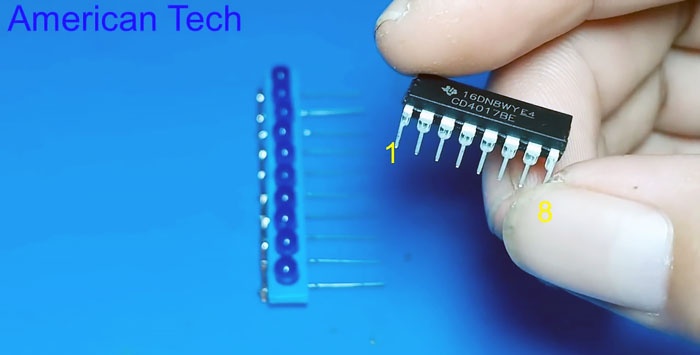
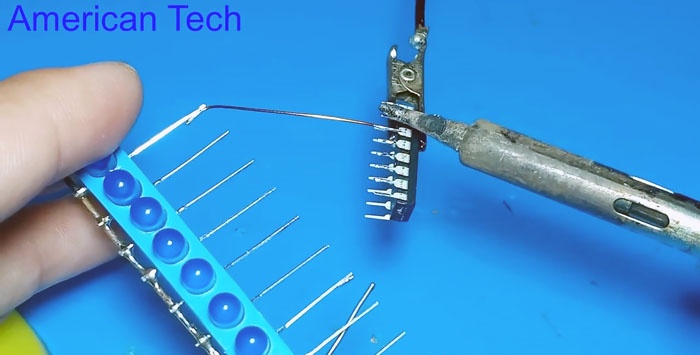
- Solder pin 3 of the microcircuit to the first LED;
- pin 2 – to the second LED;
- pin 4 – to the third LED;
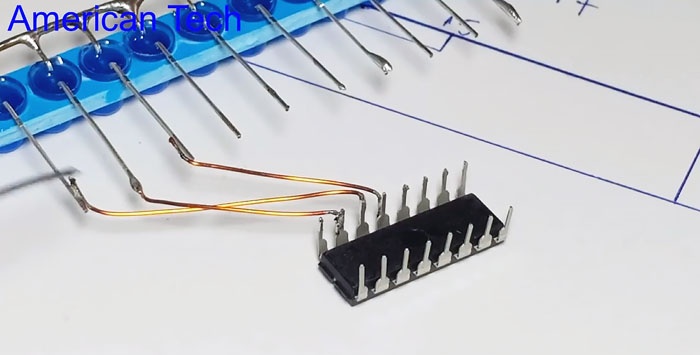
- pin 7 – to the fourth LED;
- We connect contact 8,13,15 with a jumper and set it to minus “̶”; it is more convenient to bend these contacts inward and solder them from the bottom of the microcircuit.
- pin 1 – to the sixth LED;
- pin 5 – to the seventh LED;
- pin 6 – to the eighth LED;
- pin 10 – to the fifth LED;
- pin 9 – to the ninth LED;
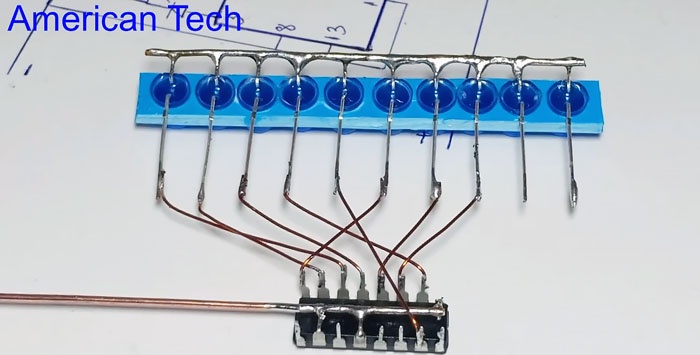
- pin 11 – to the tenth LED;

- solder a red LED to pins 14 and 16 of the microcircuit;
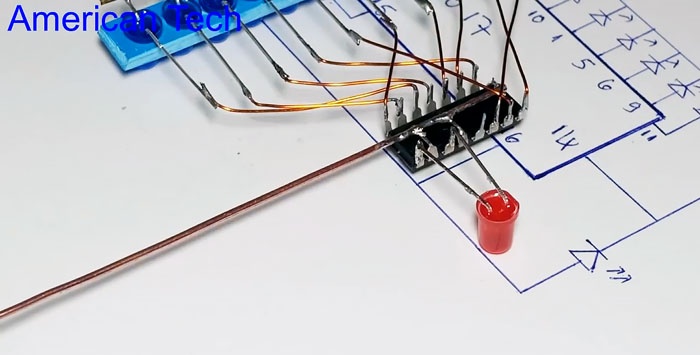
- and solder the wire to pin 16 to the plus “+”;
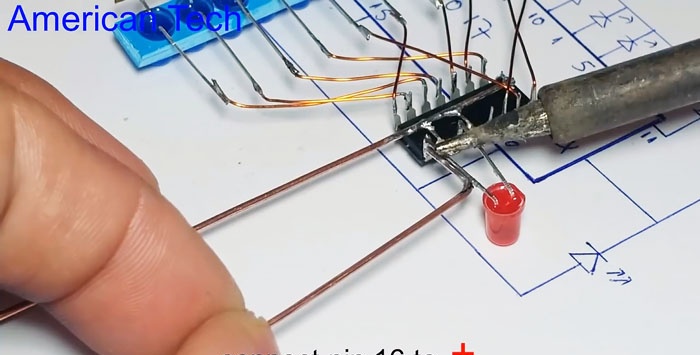
- solder a 470 Ohm resistor between the closed contacts of the LEDs and the negative terminal;
- solder a 330 Ohm resistor to the negative wire and pin 14 of the microcircuit;
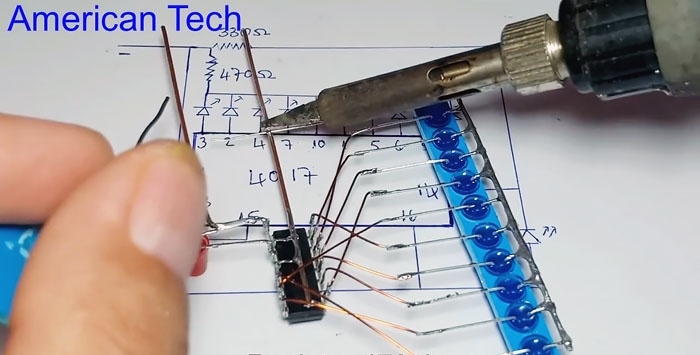
- the device is ready.
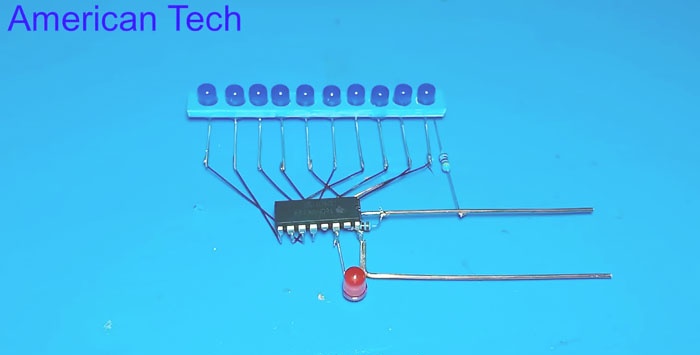
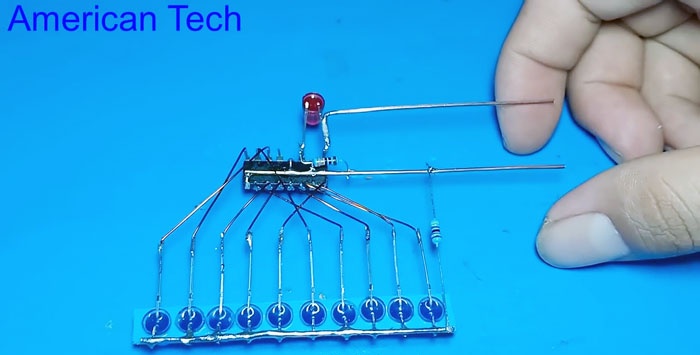
We apply a voltage of 5 to 12 Volts to the terminals of the circuit. To do this, you can use a power supply or regular batteries and accumulators. We enjoy the result.
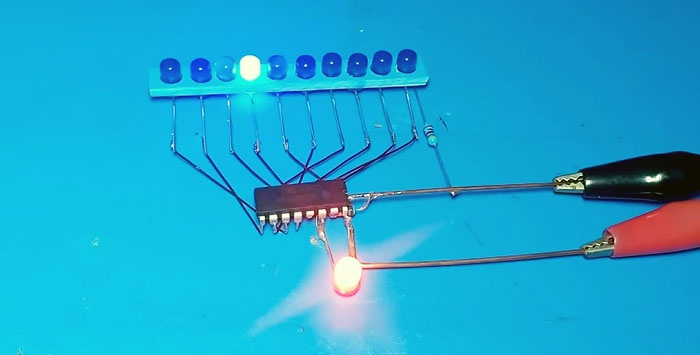
Recommendations
If you only have regular 1.5 Volt AA batteries on hand, you can combine them to achieve the required voltage.We connect the minus of the second to the plus of one battery, the minus of the third to the plus of the second, and so on. This is called a serial connection. To achieve a voltage of 6 Volts, we need to connect 4 1.5 Volt batteries in series.
When connecting running lights from a power supply, you need to make sure the polarity and voltage level. Usually all the information is printed on the block body. If there is no such information, you need to use a voltmeter. In a voltmeter, the contacts are labeled, usually red plus, black minus. If connected correctly to the power supply, the device will show a positive value, for example 12 Volts. If the plus and minus are mixed up, then the voltmeter readings will be negative, that is, with a minus sign, - 12 Volts.
As an IC 4017 microcircuit, you can use a domestic analogue - the K561IE8 microcircuit. It is better to use a flashing LED in red color - it has a higher pulse voltage. Two-color flashing LEDs cannot be used; the circuit will not work with them.
Watch the video
Safety precautions:
- Be sure to observe the polarity of connecting the device.
- If the power supply is not marked and you have nothing to check the voltage it produces, you cannot use it.
- Before use, the entire circuit of running lights must be hidden in some kind of housing or insulated to prevent short circuits.