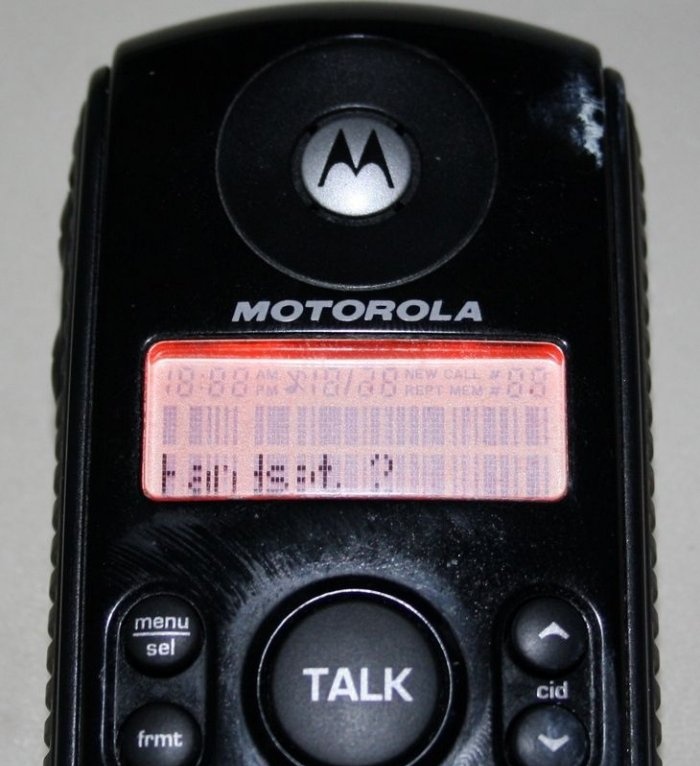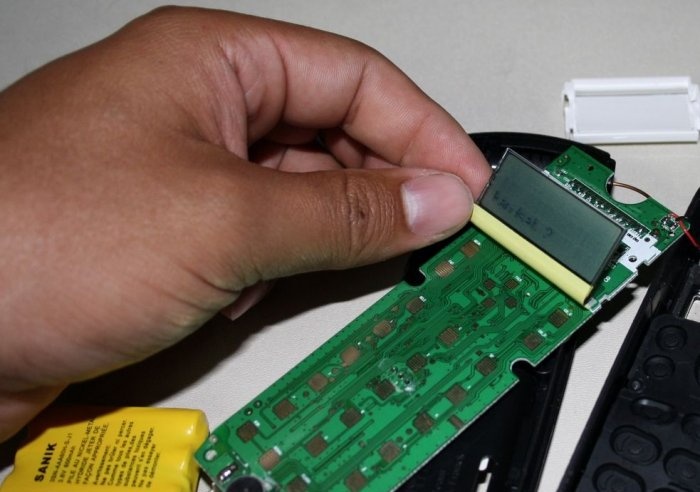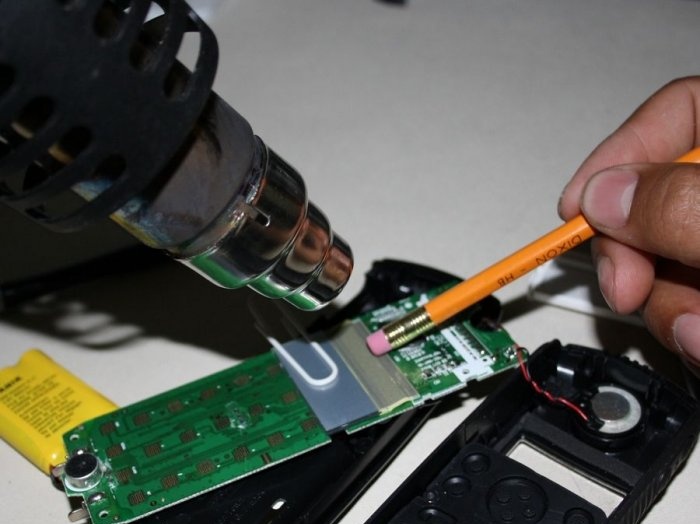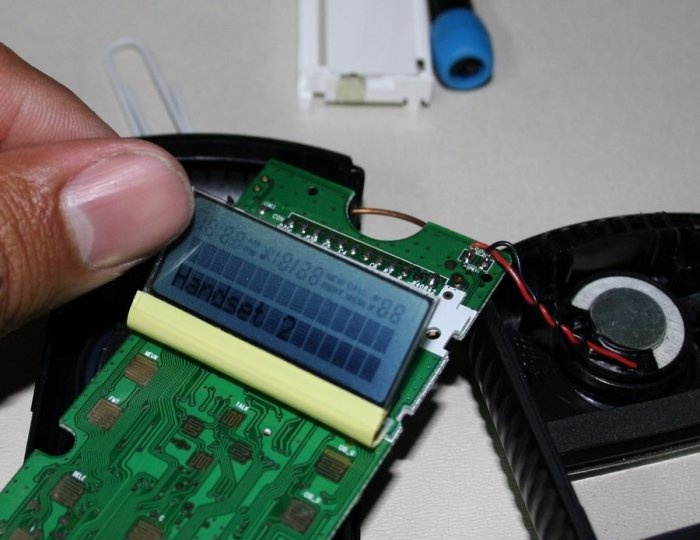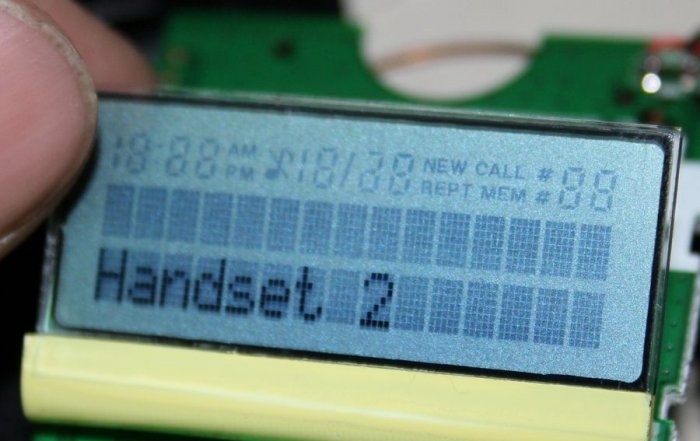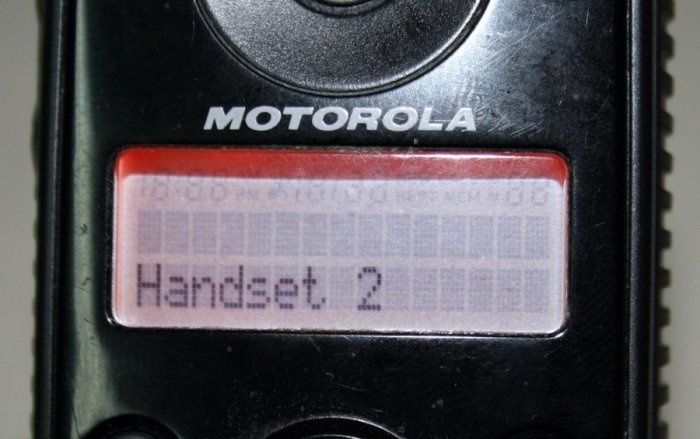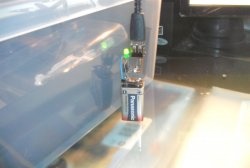This instruction will clearly show how to repair an LCD display with dead rows or columns. An old phone is taken as an example, but the principle is also suitable for other devices.
Typically, the display is connected to the controller via a flexible cable, which in turn is held on the board with glue. So, the glue may dry out over time. As a result, some connections may lose contact.
Required Tools
To restore the screen you will need:
- A set of screwdrivers for disassembling a phone.
- A regular eraser on a pencil.
- Heat gun.

Disassembling the phone and preparing the screen
The phone needs to be disassembled. Depending on the model, you will need different screwdrivers, for example, I only needed one small Phillips screwdriver.
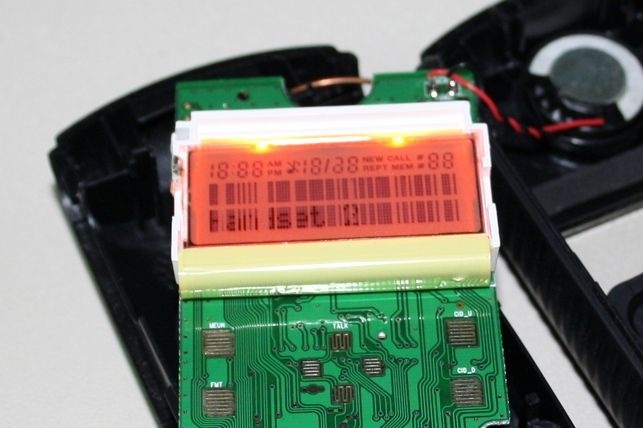
The screen of this phone model is fixed with a plastic clip, which can be carefully removed. Then the screen bends back and the ribbon cable with contacts is exposed. To prevent the screen from getting in the way while working, I secured it with a plastic clip.
Reconnecting
Now the most important step is to restore the connection between the controller and the display.Using hot air, the cable is gently heated, namely its contact with the board. During warming up, it is necessary to press the connection evenly. For this purpose, a pencil with an eraser at the end is used; it is convenient for smoothing the surface.
Some tips:
- You should not heat the LCD display itself too much, as this may permanently damage it.
- You need to warm up the contacts gradually and not very much: just melt the glue and dirt on the ribbon connector.
- If smoothing with an eraser doesn't work, use something harder. For example, the plastic handle of a small screwdriver.
Result
After restoration, the screen became fully functional, without gaps or dead zones. The entire process of disassembling/assembling the phone took only 10 minutes.
Original article in English