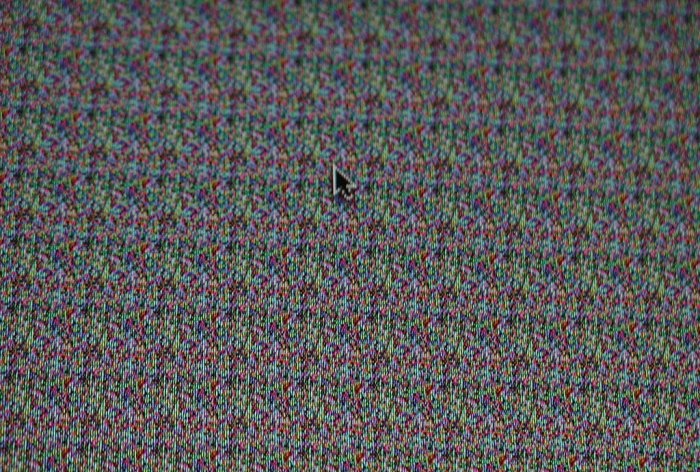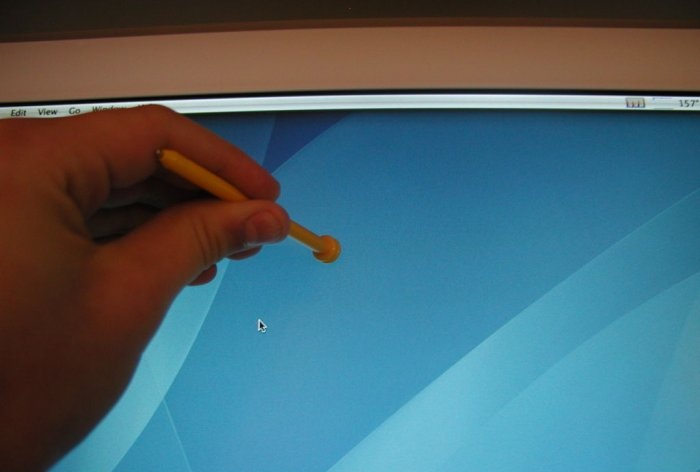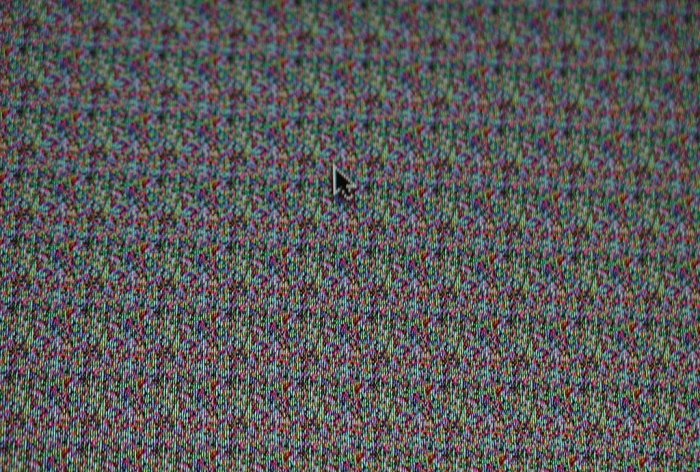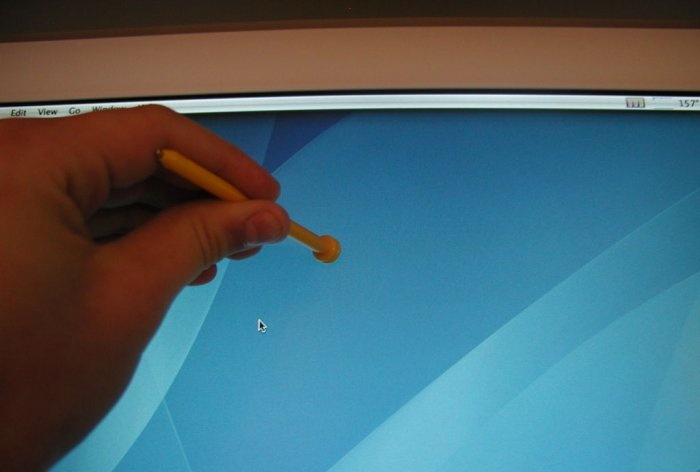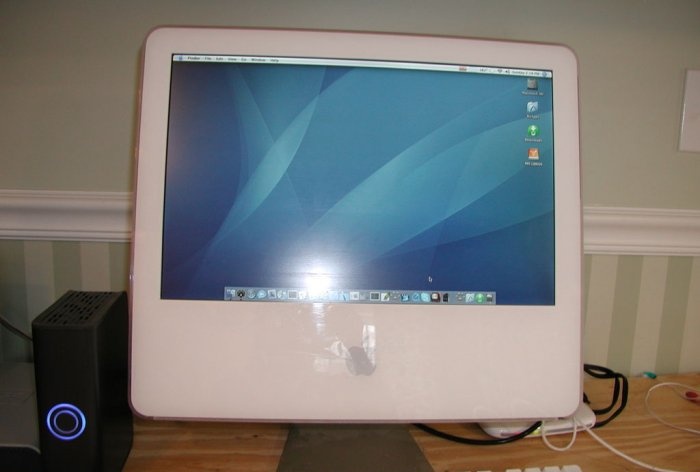You bought a monitor, TV or laptop and one or more dead pixels appeared on the screen, then before the warranty expires, you can try contacting a service center to have your device repaired. If enough time has passed since the purchase, then I will tell you several simple ways to restore the pixels yourself.
Without getting into deep details, a pixel is a microdot that makes up an LCD matrix. A dead pixel is a point on the screen that has simply stopped shining (transmitting light).
Although the black microdot is practically invisible from the outside, when watching videos closely, it still attracts attention, which causes slight discomfort.
Pixels are incredibly small and the higher the screen resolution of your device, the less noticeable they are. To search for them, you can use a special utility, such as Dead Pixel Tester or any other designed for your device.
Methods for treating dead pixels
There are not many ways to restore dead pixels. I would also like to immediately note that you use all actions absolutely at your own peril and risk.
- Program.
- Mechanical.
- Alternative - combined.
Software method for pixel restoration
So, the software method is the safest and will require almost nothing from you.
Download a utility like JScreenFix, Bad Crystal or another. We launch the program on the computer. It opens in a separate window and generates high-frequency vibrations for pixels. We drag this window onto the area with dead pixels and leave it for 20 minutes.
Those who have restored the monitor with this program say that the first 10 minutes are enough for the black dots to start working again.
If this does not help, we move on to more dangerous actions.
Mechanical method of pixel restoration
Turn off the monitor. Cover the area with the broken pixel with a damp cloth or towel. Next, take a sharp object such as a dull pencil and press it with a little force onto the pixel
Hold the force for 2-3 seconds and release.
In some cases it works perfectly.
Turn on the monitor and check.
If it doesn’t help, take a thicker object and press on the area with the broken pixel. Press down and turn on the monitor. Letting go of the effort. You can try different variations: turn on the monitor and press, turn off-press-on, etc. When the matrix starts, processes occur that can start the point to work.
Alternative method - combined
If all of the above does not help, let’s use an alternative method that includes everything at once:
We hang up a wet napkin.
We launch the pixel restoration program.
And while it is working, we periodically apply pressure to the faulty area, first with the tip.
And then with a blunt end, affecting the entire area.
Of course, no one can give a 100% guarantee that your monitor will be like new again, but it’s still worth a try.Especially considering the good recovery rate.
Personally, my monitor was completely restored and all the black dots disappeared.
LCD is a liquid crystal matrix with liquid inside. All the manipulations given above are designed to influence this liquid inside each pixel and force it back into contact with the general control.