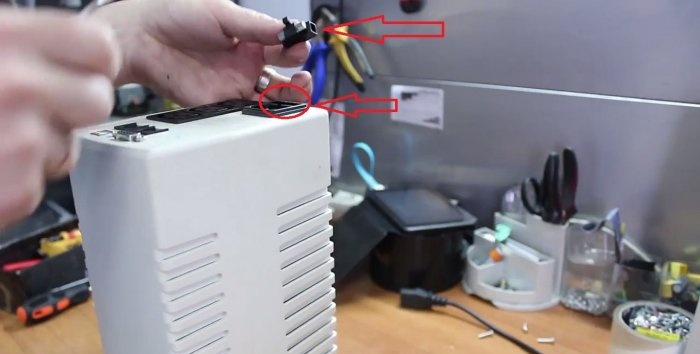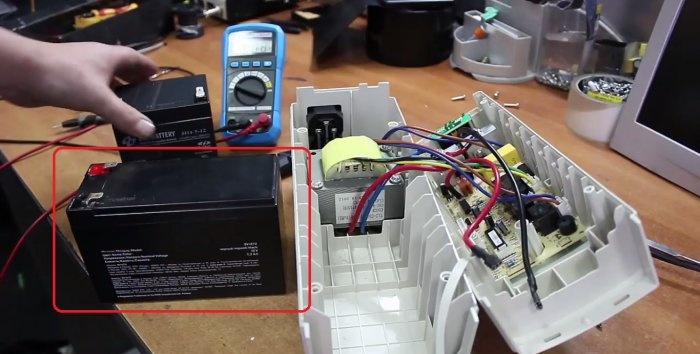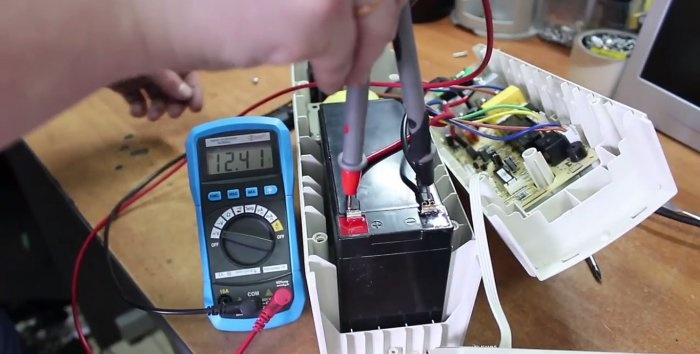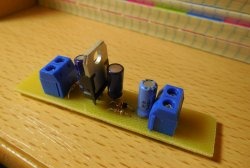In this article, I will share with you a method for diagnosing and troubleshooting an uninterruptible power supply (UPS). So and why the uninterruptible device can not turn on or not work from the network? one of the first reasons, the fuse is blown, the transformer or the control board may have failed, but in our case a little different, but at the same time a very elementary problem ...
Let's understand more ...
Do-it-yourself uninterruptible power supply
At the very beginning, before disassembling, we need to check whether the fuse is working, usually it is located on the back of the UPS
We extract it and check it with a multimeter in the dialing mode.
In this case, the fuse is operational.
We proceed to the disassembly of the uninterruptible power supply itself (UPS)
I want to note that the disassembly method can be distinguishable from your UPS model, but it should not cause you special difficulties in disassembling.
We unscrew 4 screws and remove the lower part of the IPB case.
After disassembling, carefully inspect the board for external damage to components. In our case, no damage was found.
The first step is to check the battery (battery). We measure its voltage with a multimeter.
In our case, the battery is discharged to 2 volts, which is naturally not good and is quite deep discharge.
We check the battery for charge-discharge by connecting it to the laboratory power supply for recharging, to exclude the possibility of its breakdown.
As it turned out, the battery refused to take charge from the laboratory power supply, which means that somewhere there is a break and, accordingly, our battery is not working.
Take to check another battery. In my case, it is a little larger capacity. Accordingly, the uninterruptible power supply must hold the charge longer and fits perfectly in the case from the UPS!
Connect the terminals - run for the test without assembling the case. It started.
We measure its voltage: - 12.4 volts.
To make sure that the battery is charging, within a few seconds we measure the voltage at the terminals of the battery when the UPS is connected to the network. The voltage should gradually rise.
12.9 volts tells us that the battery is charging, the uninterrupted battery is in good condition, it can be assembled and put into operation.
Battery failure or loss of its energy intensity is one of the most common failures among all types of UPSs. So do not rush to throw them away immediately.