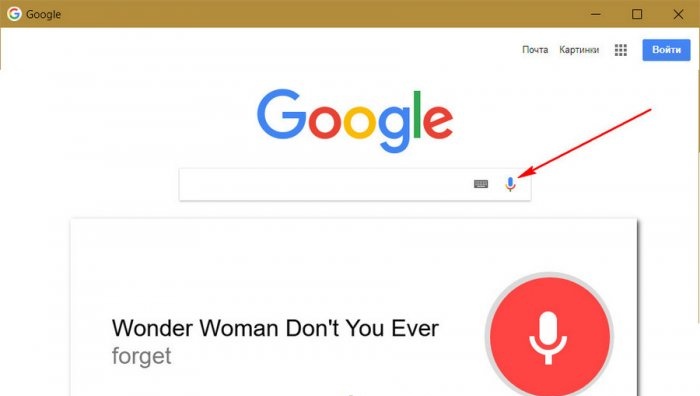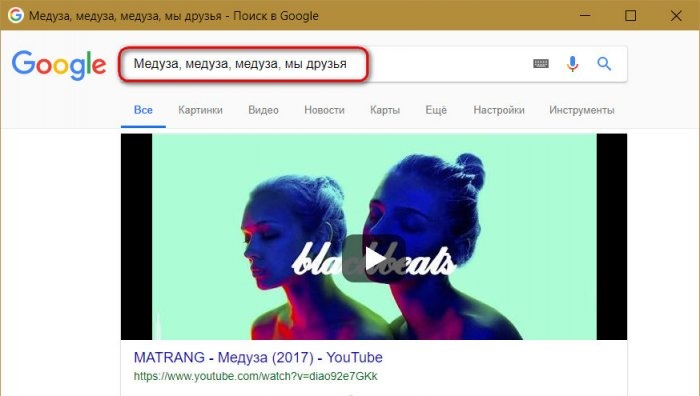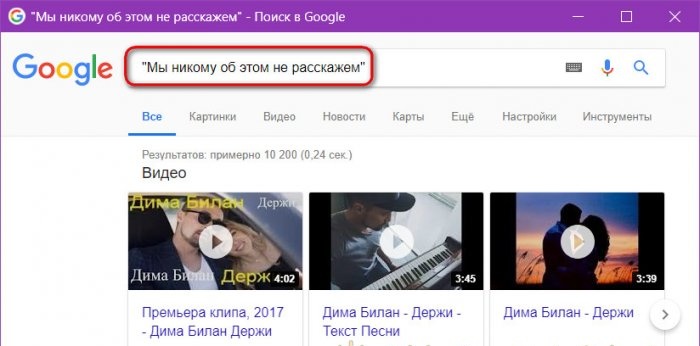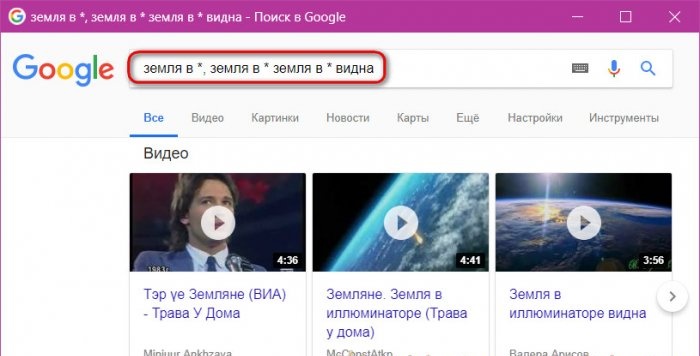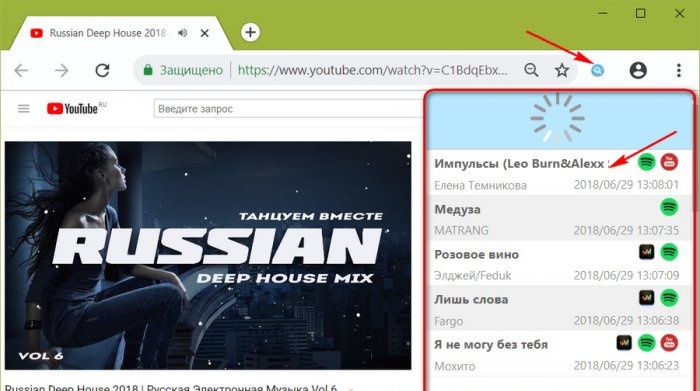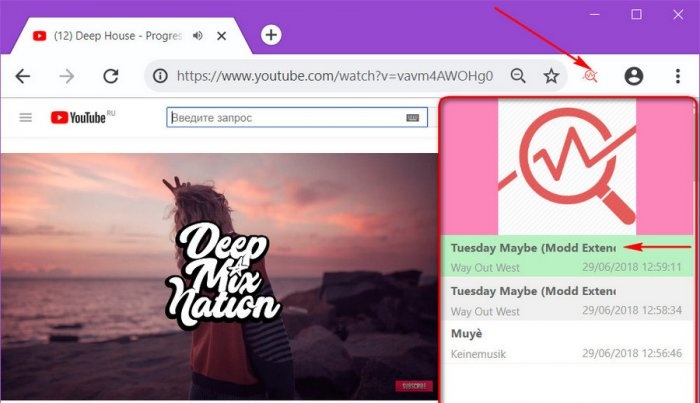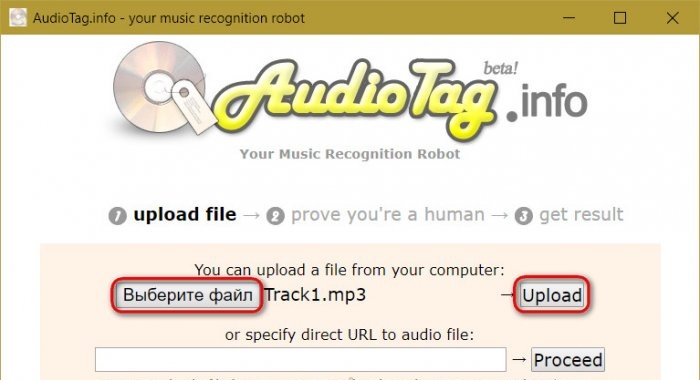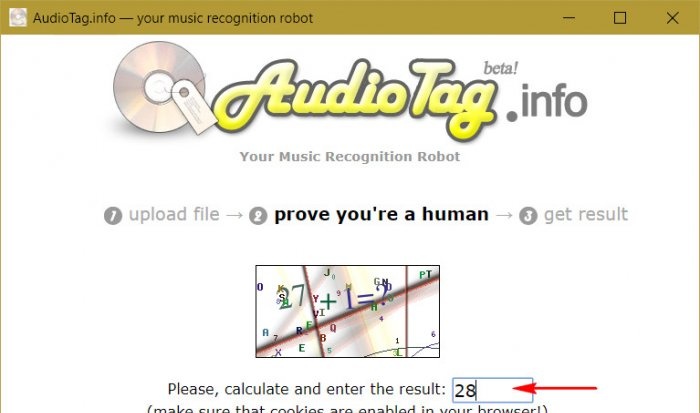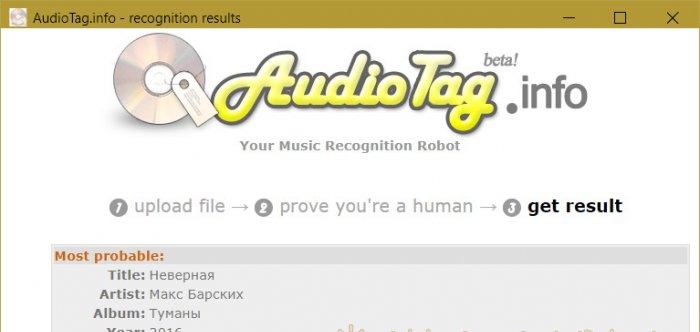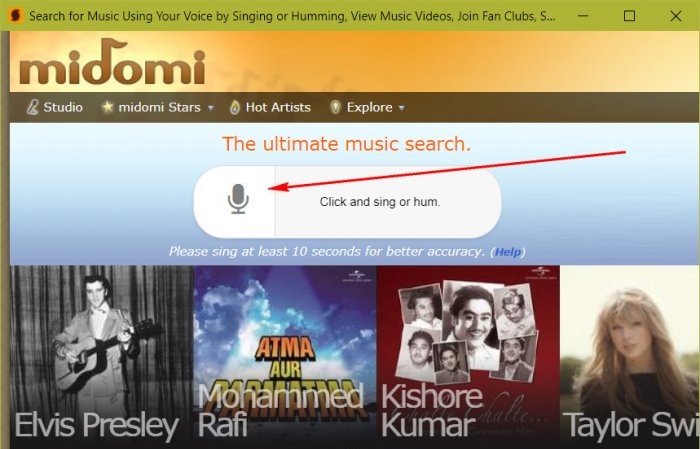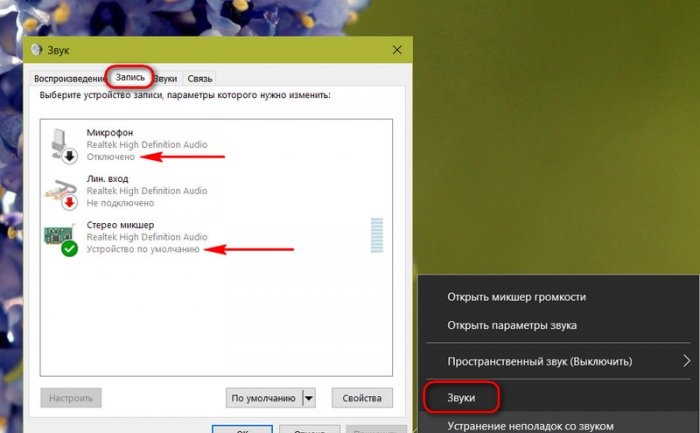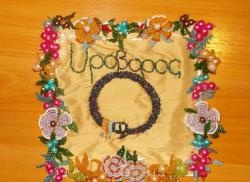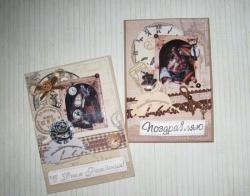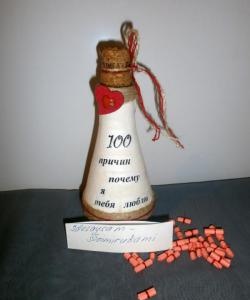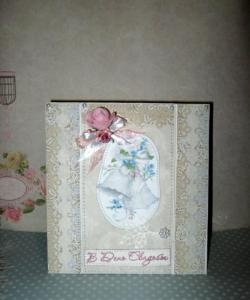How do I recognize a song I’ve heard on the radio, included in a selection of untracked YouTube tracks, heard in movies or videos to add this song to my playlist? How can I find out what kind of songs are stored on my computer under the names Track№ or with names in the form of a mess of characters to get acquainted with other compositions of their artists? Without knowing the author of the song, nor its artist, nor the name, this can be done using various means offered by the Internet. Consider these tools for desktop devices.
1. Search by song lyrics
The easiest way to recognize a song heard somewhere is to enter the words you remember from it into the search engine.
But it’s not always that the words of the chorus or the bridge are remembered. If words from verses are engraved in memory, the search engine may not find the not-so-promoted composition. And give in the results of the web page where these words simply occur. In order for the search engine to search for exactly this word order, as the song says, the key request must be enclosed in quotation marks.
Another way to filter out unnecessary search results is to search first on YouTube or filter the search results according to the Video criterion. The third way to filter out unnecessary in the search results: add keywords to the keywords that directly indicate that the lyrics are being searched. In Russian, we add the phrase “lyrics”, in English - “lyrics”. And add more quotation marks to keep the word order, for example:
- the text of the song "jellyfish, we are friends."
- lyrics "look at me, i'm a beautiful creature".
If an inaccurate wording of a passage of a song pops up in your memory or some of the words are simply forgotten, we put an asterisk instead of these words.
If the desired musical composition in a foreign language, and knowing it is poor, you can try to pronounce the text as it is heard in the form of voice data entry Google or Yandex.
2. Site of the radio station
Today, you no longer need to call the radio station and ask what kind of interesting such song sounded on the air half an hour ago. Almost every radio station has its own website, which usually has a history of broadcasting. And in this story you can track in time which track was put on the radio earlier.
If the text from the song fails to recognize it or we are dealing with music without words, you can resort to special means of recognition, which take the sample of the composition itself as the source data and search for it in its database. Like the famous Shazam project. Applications of the latter are available only for iOS, Android and Mac. In the Windows environment, you can use numerous alternatives to this project. Each of the following tools has its own databases, but in any case, the probability of recognizing a composition will be the higher the more popular it is.
3. Chrome extensions for recognizing online music
If a song is playing in a browser window, you can recognize it using special extensions from the Chrome store. They will work in all browsers built on Chromium.
After installing the AHA-Music extension, its button will appear on the browser toolbar. Being on the tab with the played composition, press the AHA-Music button, wait a bit and see the result - the name of the song and its artist.
Recognized tracks will be displayed in the extension window until the history is cleared. Their names and artists can be copied or selected and a search can be started from the context menu.
Almost identical to the previous extension - AudD. Here, also, being on the tab with the track being played, click the extension button on the browser toolbar and wait for the results. We can copy or search for results from the browser context menu.
4. Web service AudioTag.info
If audio files without identification are stored on the computer, with names like Track№ or something like that, the AudioTag.info web service will help you find out what the song is called and who plays it. It is necessary to download an audio file on the service website.
Enter captcha as a solution to a simple arithmetic problem.
And wait for the result.
5. Web service Midomi.Com
Another web-based song recognition service works according to the Shazam principle - with the collection of sample songs through a microphone.
The microphone connected to the computer can be brought to the speakers, or you can sing the words of the song yourself. And the service should ideally recognize the track. But only ideally. Firstly, on Midomi.Com a meager database of Russian-language songs, this service is best used to identify tracks in foreign languages. Secondly, not every computer microphone can give the correct sample of music. If the composition is played on a Windows device - it doesn’t matter in the browser window or in the player of the local library, Midomi.Com is better to directly substitute the system sound. To do this, go to the sound settings, in the “Record” tab, turn off the microphone and turn on the stereo mixer.
A stereo mixer is usually implemented when installing an audio driver from the official website of the motherboard or sound card.