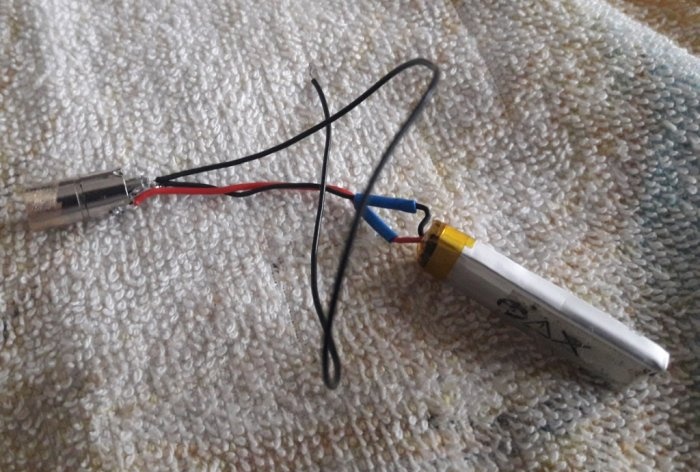A Bluetooth headset, wireless headphones, MP3 player and many other miniature gadgets with micro-batteries can be useful even after they have expired. Some people, without bothering too much, simply throw a broken or outdated gadget into the trash. But in vain. If the unwanted miniature device has its battery intact, it can easily be adapted to other everyday items, such as a remote control for a TV or stereo system, a wireless computer mouse, or a laser pointer for playing with pets. All standard micro batteries have an output of 3.7 V. And devices running on two AA (pinky) batteries consume 3 V from two batteries in total. So a micro battery for replacement, instead of batteries, is what you need. Sometimes relatives and friends bring me this kind of broken junk and I will always find a use for this junk. All my remote controls and wireless computer mouse are powered by micro-batteries, which, in turn, are charged from a phone charger.In any case, this is better than constantly changing batteries that have exhausted their energy resources, which sometimes may not yet be at hand. In the absence of more remote controls for modernization, I decided to show an example on a laser pointer.
Required
- Laser pointer.
- Micro battery.
- Soldering iron, with tin and flux.
- Drill.
- Thin copper wires in insulation (preferably red and black, to avoid confusion).
- Plug-socket and plug-plug (female-male).
We use a microbattery
So, let's begin. We remove (unscrew) the lower part of the laser pointer housing, which contains two little finger batteries, and remove these batteries from there.
In the bottom of the case, from the outside, having previously made a mark with a center punch, we drill a hole for the socket plug.
Since in my case the case is metal (brass), I took a round plug so as not to bother with cutting out a suitable hole, but if you wish, you can install any other one. Next, solder the microbattery wires to the socket plug in accordance with the polarity of the plug socket on the charger.
Thus, we have made it possible to charge this micro battery as needed. Do not worry about the lack of a charge level indicator: all micro batteries have a charge controller board installed, it is visible through the yellow film, so the battery will not swell or burst from overcharging, the controller will simply turn off the power supply when charging is complete. Two to three hours is enough for a microbattery to be charged from any charger of suitable voltage. So now we look at the polarity; how the batteries were located in the laser pointer and, accordingly, we solder the battery leads to the laser according to the polarity - plus to plus, minus to minus.In my case, the plus turned out to be ground, so I simply soldered the outer part of the socket plug, which had a positive polarity, directly into the hole to the laser body. Well, I stretched the minus with a long black wire to the laser spring (minus) and also soldered it.
Now we simply connect (twist) the entire structure into one, as usual. All that remains is to make the soldered plug-socket into the case look decent. To do this, take sandpaper and use it to remove everything unnecessary and sticking out from the joint. You can polish it all with felt and goyim paste.
Now let's charge and use it!
In this way, you can upgrade anything that has replaceable batteries and where a microbattery can fit.
Do not use batteries with damaged casing or missing markings!!!