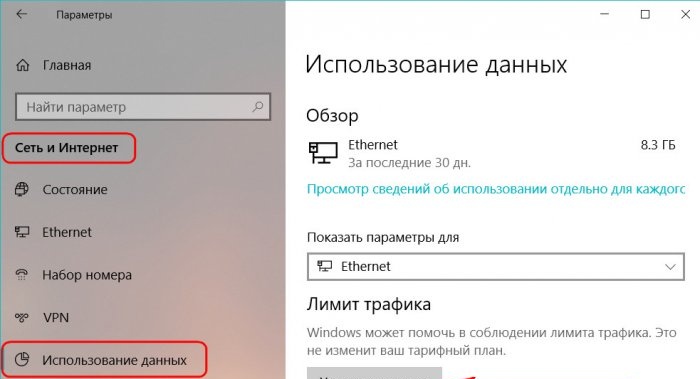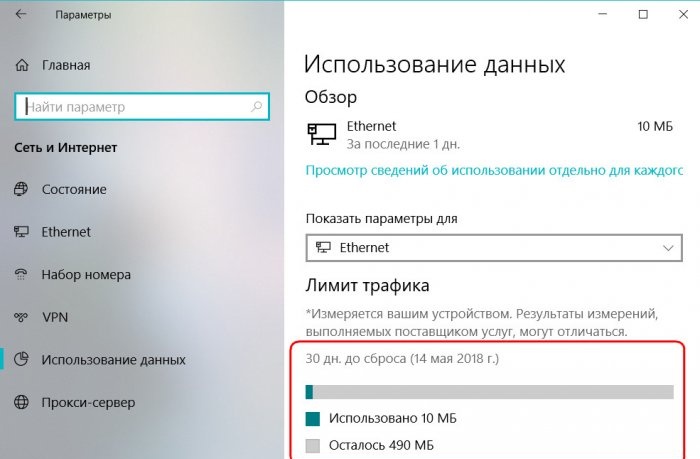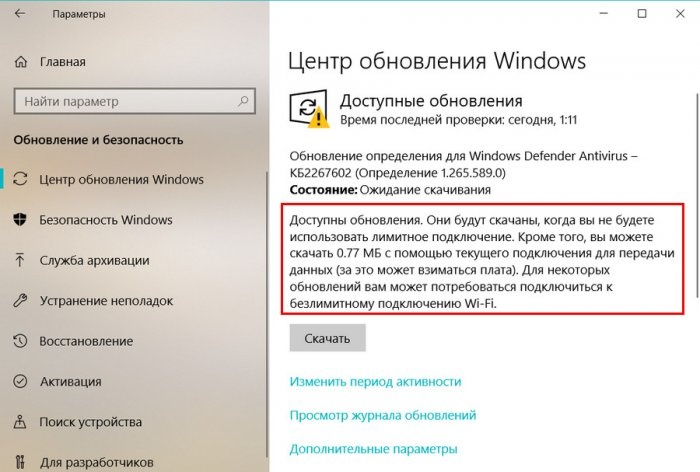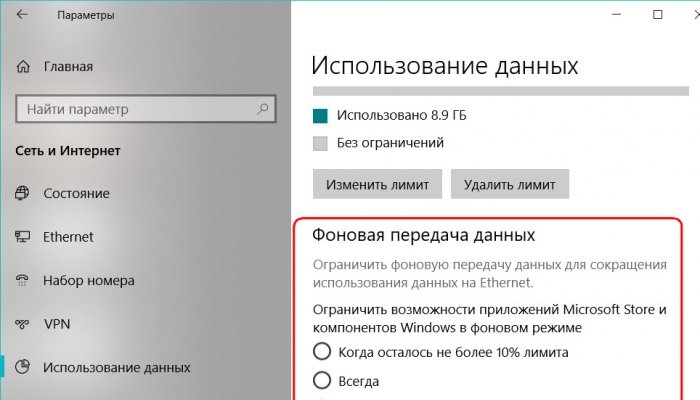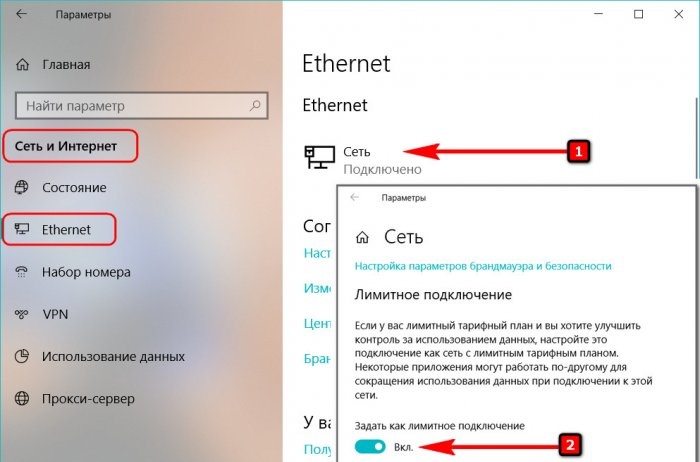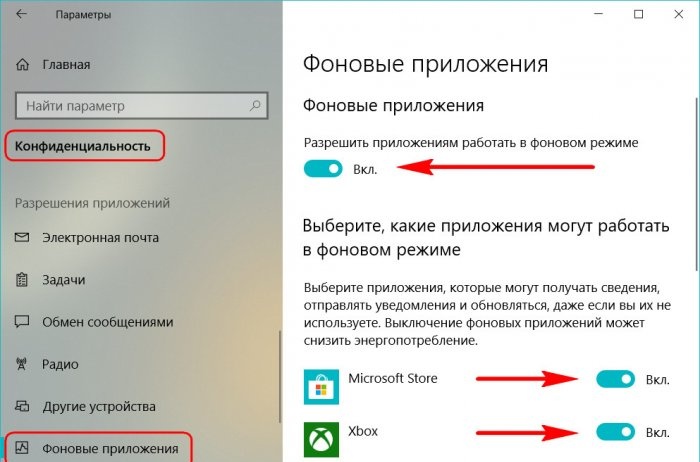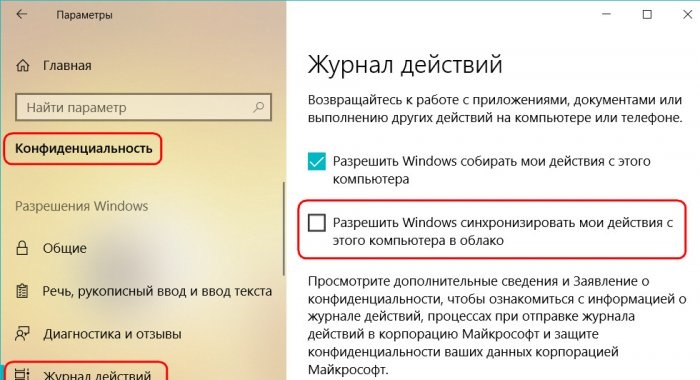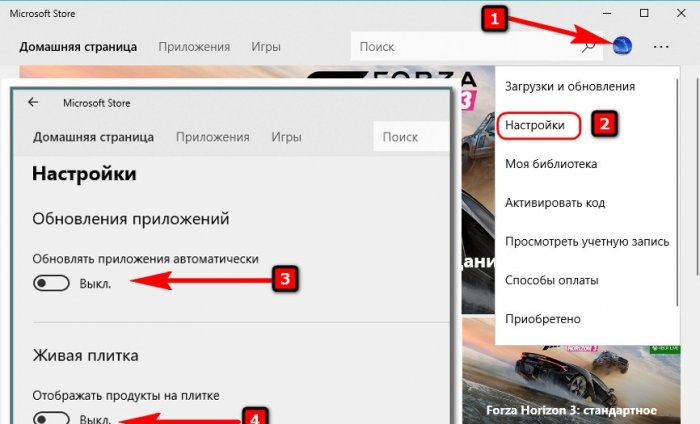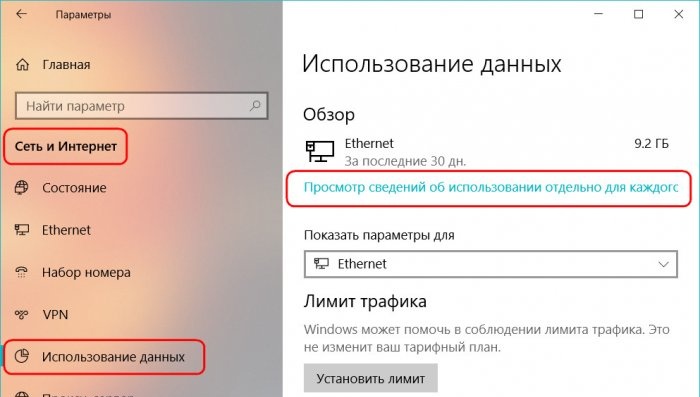1. Limit Connectivity Solutions Before Spring Creators Update
In order to moderate the appetites of the system and third-party software in terms of access to the Internet, in the “Ten” version of Fall Creators Update inclusive we can set the connection as a limit. When setting up a limit connection, the system enters the traffic saving mode, in which data from OneDrive, Outlook and other Microsoft products are not synchronized, UWP applications are not updated, updates other than critical ones are not downloaded, other messages are disconnected from the network. For greater savings, we can disable the background activity of UWP applications that work with the Internet. And also restrict access to the network to third-party programs in their settings and use data compression modes in browsers.
Of course, these measures will help save traffic, but they will not allow you to take control of it and set a flow limit. We can limit the traffic to a specific amount of data per month only in terms of distributing updates to other computers. But by default, the configured distribution of updates stops when the connection is set as limited. What has changed in the Spring Creators Update?
2. Limiting traffic on board the Windows 10 Spring Creators Update
From now on, we can set the limit for the consumption of Internet traffic for ourselves, and for all the system software. The "Traffic Limit" function has been introduced in the "Ten", where you can specify a certain amount of data sent and received for a given number of calendar days. But this is not a radical tool with a sharp cutting down of the Internet when exceeding the established limit. Exceeding it gives the system a green light to turn off the background activity of some system functions and services. For us, users are provided with information to note - they say, and so, the specified limit has been reached. What we do next - whether to surf or not, to download something or not - we decide only ourselves. What does it all look like?
The “Data Usage” subsection as part of the “Network and Internet” section of the standard parameters previously served only to obtain statistics on traffic consumption by individual programs. In the April update, it was replenished with the settings of this very function “Traffic Limit”.
Here we can choose one or another Internet connection, it does not matter if it is wired, wireless, mobile or satellite. We press the button "Set Limit" and select the type of limit - monthly, one-time, without restrictions.
For the monthly type, we indicate the countdown date - the number of activation of the tariff plan. Then we set, in fact, the limit - this or that amount of MB or GB of data. Click "Save."
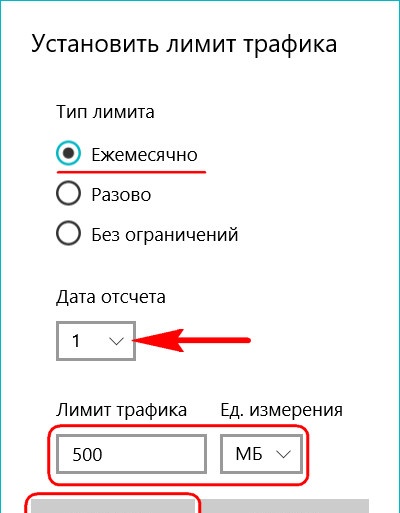
For a one-time type, we set the validity period within 60 days. And also, as in the previous case, we set the limit and save.
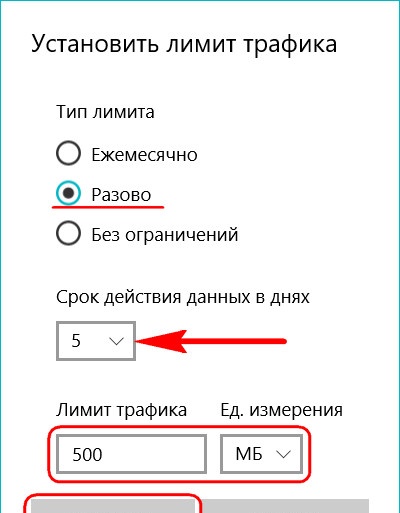
After which we will see reference information - how many days are left until the end of the specified period, the end date of this period, the amount of data used and the remaining amount to the designated limit.
As soon as the traffic limit is exceeded, we will see a system notification about it.
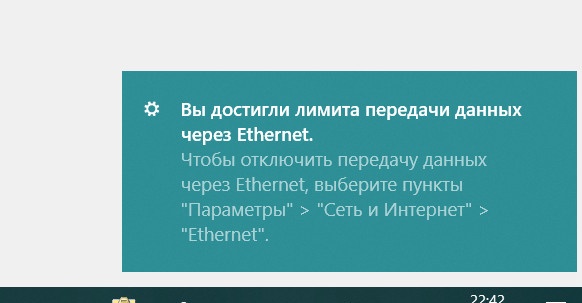
OneDrive synchronization will be immediately suspended, the background activity of a number of system services and the Update Center will stop. For the latter, the connection will be listed as limited with all the ensuing consequences - downloading only critical updates.
We can only download all updates in a row and synchronize the contents of OneDrive manually.
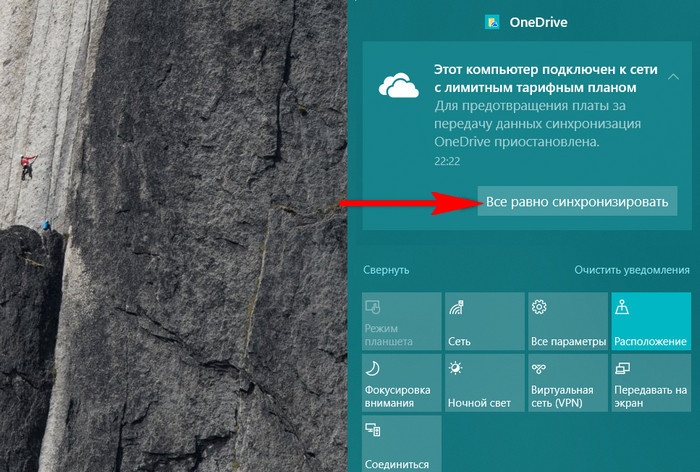
The “no limit” limit type is simply tracking the traffic used within a 28-day period. It does not provide for setting a limit on the amount of data, and, accordingly, the system does not react to anything at all. This is just a note of information.
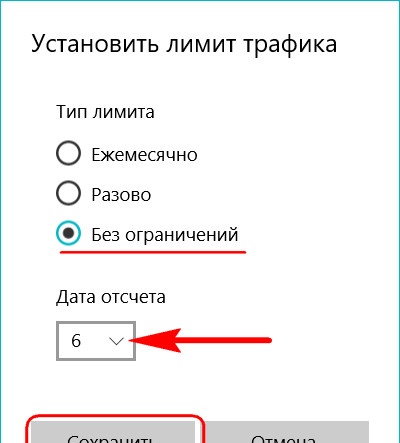
The set limit at any time can be reconfigured or deleted at all.
Limiting the background activity of UWP applications within the framework of the Traffic Limit function is not provided; this feature is offered to us by a separate setting, Background Data Transfer.
The activity of universal applications is limited both within the established limit and without it. Those. we can cut down Internet access to regular Skype, the Mail, Calendar, Groove Music, People, Cinema and TV applications, and so on, we can for any connection, regardless of the restrictions configured for it. Within the framework of the established limit, the UWP application can be limited not immediately, but from the moment when 10% of the established data limit remains.
3. All Windows 10 settings for limit connections
As you can see, the “Traffic Limit” function is essentially the purpose of the connection as a limit, only with the possibility of delaying the activation of this setting. This, of course, is not an ideal tool for controlling expensive traffic, but with our informed participation it can be a pretty good solution for tariffs with megabyte payment over the free amount of data set by the provider. So now, after upgrading to Spring Creators Update, the Top Ten can offer users limited connections? These are her old and new features:
- Establishing a connection as a limit - Windows 10 inherited this feature from Windows 8.1, and it is still a priority solution;
- The news of the April update discussed above - the “Traffic Limit” function and settings for limiting the background data transfer;
- Disabling background activity of individual UWP applications;
- Disable Timeline Activity Sync. Disabling its synchronization, by the way, is not provided either in the action mode of the traffic limit, or with the limitation of background data transfer;
- Disabling automatic updating of UWP applications and live tiles in the Microsoft Store.
4. Effective solutions and drastic measures
Disabling data synchronization, limiting the activity of the Update Center and UWP content is all good, but usually we, the users, are the active traffic eaters. Surely the majority of the analysis of statistics downloaded and uploaded to the Internet at the top of the list will find user software - browser, file downloader, torrent download, etc.
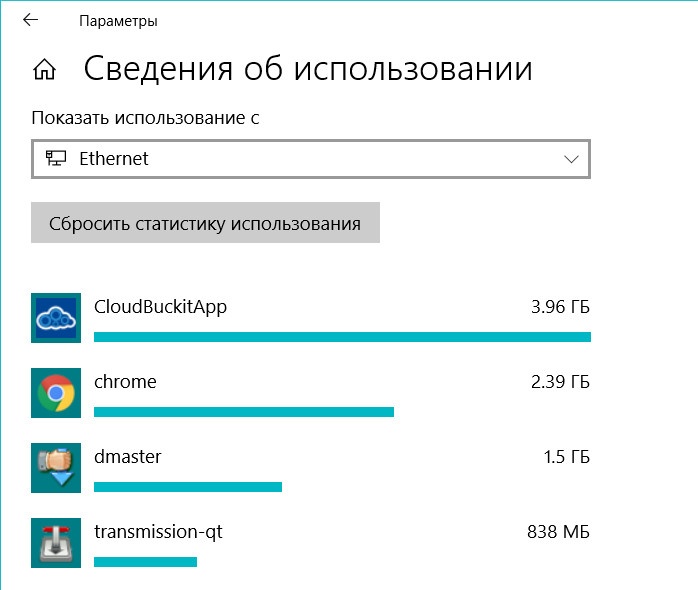
The operating system is already here, no matter how reasonable it is, it will not help us. With a limited Internet connection, we need to abandon the habit of pulling everything from the Internet and look for a browser with data compression. Among the browsers that regularly support this feature are Opera and Yandex.Browser. For Chrome, there is the “Traffic Saving” extension. In Chrome, Firefox, and any browser with support for their extensions, you can install an ad blocker and a content blocker - a radical but effective solution. A regular content blocker is on board the Vivaldi megafunctional browser out of the box. We can work with content blockers in the most severe survival mode and see the Internet without pictures and animations.