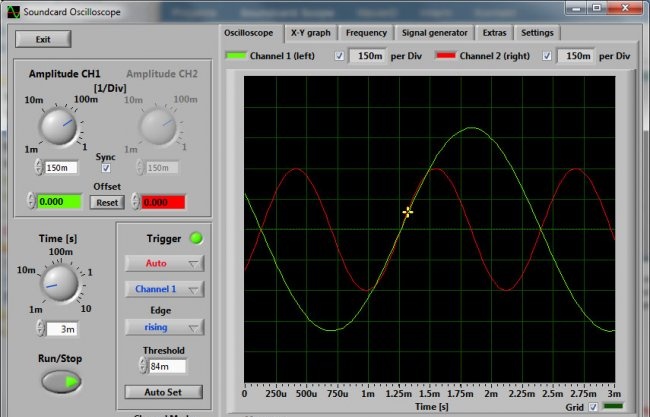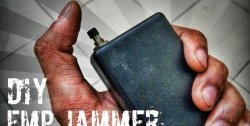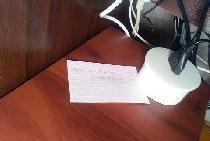Sometimes an oscilloscope is needed to repair various circuits, check distortion of an amplifier, tune audio equipment, etc. Very often, a low-frequency oscilloscope is used to diagnose the operation of sensors in a car.
In this series, the simplest oscilloscope made from your personal computer will help you. No, your computer does not have to be disassembled and modified in any way. You just need to solder the prefix, the divider, and connect it to the PC via the audio input. And to display the signal, install special software. In just a couple of tens of minutes, you will have your own oscilloscope, which may well be suitable for signal analysis. By the way, you can use not only a stationary PC, but also a laptop or netbook.
Of course, such an oscilloscope with a stretch is comparable to a real device, since it has a small frequency range, but the thing in the household is very useful to see the amplifier output, various ripples of power supplies, etc.
Prefix scheme
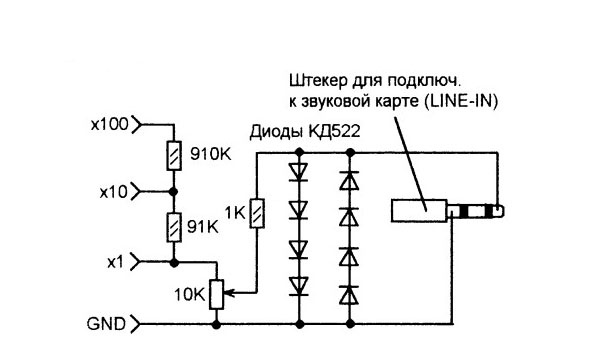
Agree that the circuit is incredibly simple and does not require much time to assemble it. This divider is a limiter that protects the sound card of your computer from dangerous voltages that you might accidentally fall into the input. The divider can be 1, 10 or 100. The sensitivity of the entire circuit is controlled by a variable resistor. The set-top box is connected to the line input of the PC sound card.
We collect the prefix
You can take a battery box like me or another plastic case.
Software
The program “oscilloscope” will visualize the signal applied to the input of the sound card. I will offer you two options for downloading:
1) A simple program without installation with a Russian interface, download.
[329.85 Kb] (downloads: 9777)
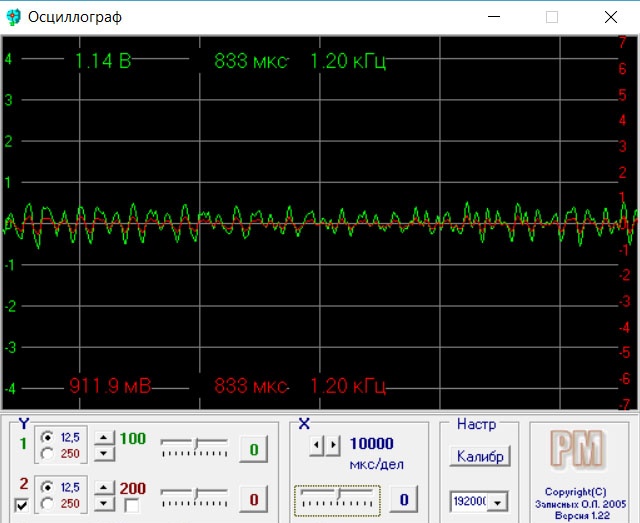
2) And the second with the installation, you can download it - .
Which one to use - you choose. Take and install both, and there you will choose.
If you already have a microphone installed, then after installing and starting the program, you can already observe the sound waves that enter the microphone. It means everything is OK.
For the console, no drivers are needed anymore.
We connect the prefix to the linear or microphone input of the sound card and use it for health.
If you have never had any experience working with an oscilloscope in your life, then I sincerely recommend that you repeat this homemade work and work with such a virtual device. The experience is very valuable and interesting.