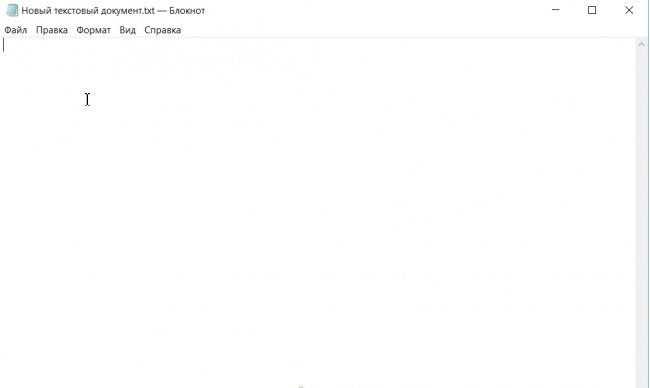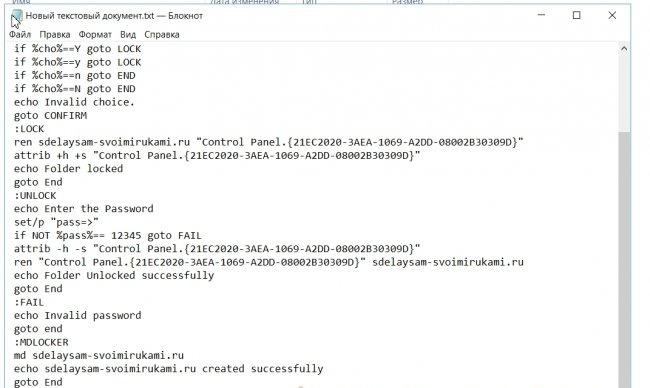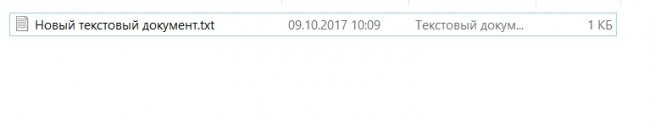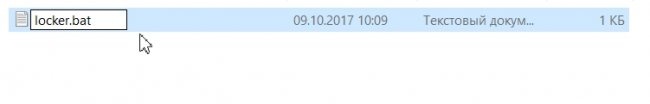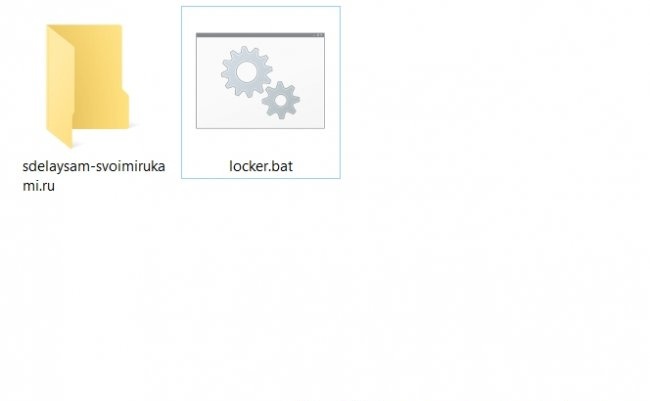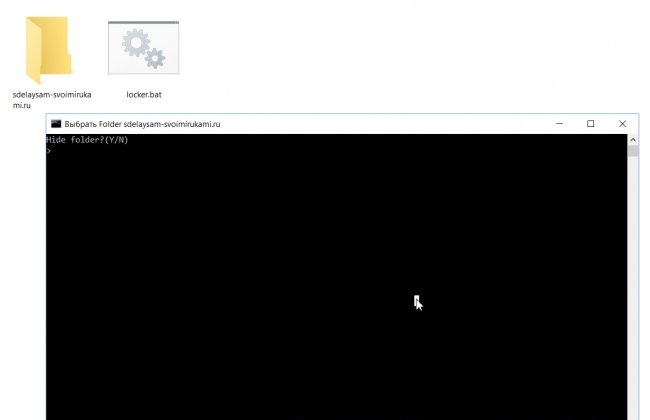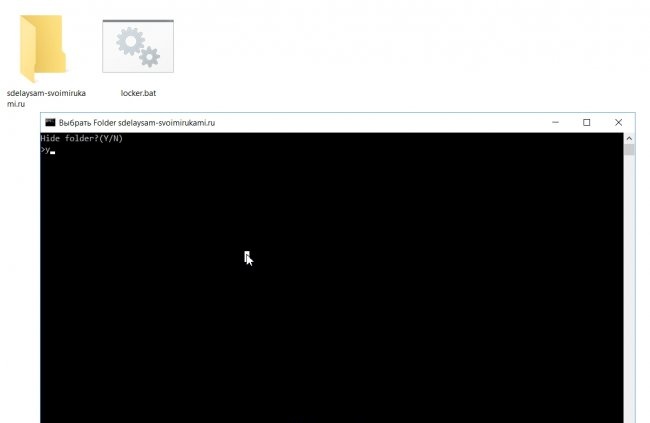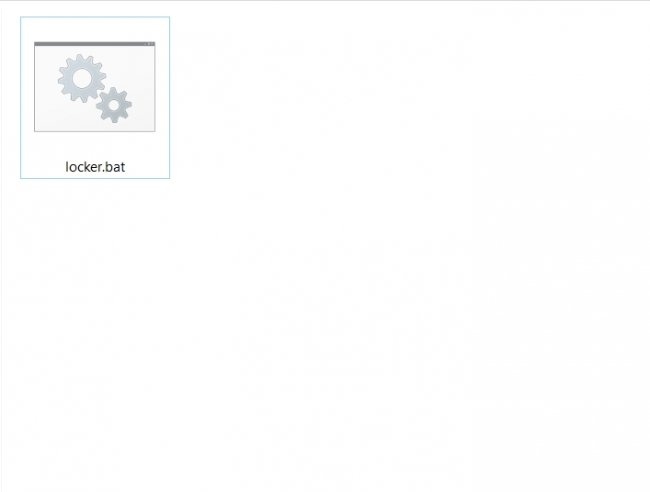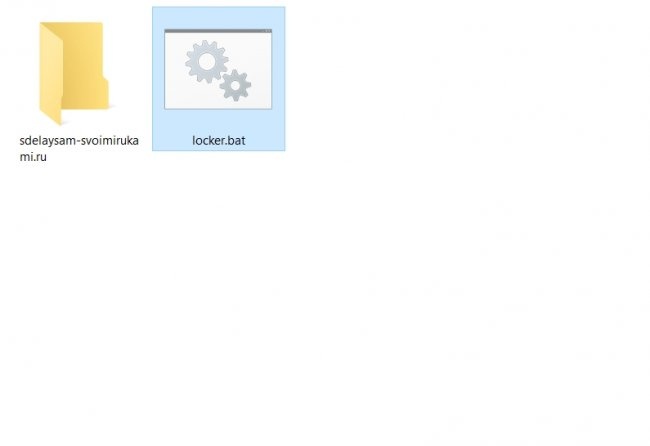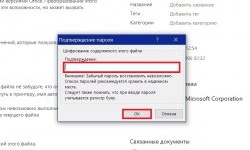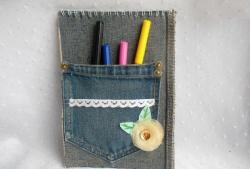You can access your folder using a password.
1. Open notepad and copy this code into it:
cls
@ECHO OFF
title Folder enn.washerhouse.com
if EXIST "Control Panel.{21EC2020-3AEA-1069-A2DD-08002B30309D}" goto UNLOCK
if NOT EXIST enn.washerhouse.com goto MDLOCKER
:CONFIRM
echo Hide folder?(Y/N)
set/p "cho=>"
if %cho%==Y goto LOCK
if %cho%==y goto LOCK
if %cho%==n goto END
if %cho%==N goto END
echo Invalid choice.
goto CONFIRM
:LOCK
ren enn.washerhouse.com "Control Panel.{21EC2020-3AEA-1069-A2DD-08002B30309D}"
attrib +h +s "Control Panel.{21EC2020-3AEA-1069-A2DD-08002B30309D}"
echo Folder locked
goto End
:UNLOCK
echo Enter the Password
set/p "pass=>"
if NOT %pass%== 12345 goto FAIL
attrib -h -s "Control Panel.{21EC2020-3AEA-1069-A2DD-08002B30309D}"
ren "Control Panel.{21EC2020-3AEA-1069-A2DD-08002B30309D}" enn.washerhouse.com
echo Folder Unlocked successfully
goto End
:FAIL
echo Invalid password
goto end
:MDLOCKER
md enn.washerhouse.com
echo enn.washerhouse.com created successfully
goto End
:End
@ECHO OFF
title Folder enn.washerhouse.com
if EXIST "Control Panel.{21EC2020-3AEA-1069-A2DD-08002B30309D}" goto UNLOCK
if NOT EXIST enn.washerhouse.com goto MDLOCKER
:CONFIRM
echo Hide folder?(Y/N)
set/p "cho=>"
if %cho%==Y goto LOCK
if %cho%==y goto LOCK
if %cho%==n goto END
if %cho%==N goto END
echo Invalid choice.
goto CONFIRM
:LOCK
ren enn.washerhouse.com "Control Panel.{21EC2020-3AEA-1069-A2DD-08002B30309D}"
attrib +h +s "Control Panel.{21EC2020-3AEA-1069-A2DD-08002B30309D}"
echo Folder locked
goto End
:UNLOCK
echo Enter the Password
set/p "pass=>"
if NOT %pass%== 12345 goto FAIL
attrib -h -s "Control Panel.{21EC2020-3AEA-1069-A2DD-08002B30309D}"
ren "Control Panel.{21EC2020-3AEA-1069-A2DD-08002B30309D}" enn.washerhouse.com
echo Folder Unlocked successfully
goto End
:FAIL
echo Invalid password
goto end
:MDLOCKER
md enn.washerhouse.com
echo enn.washerhouse.com created successfully
goto End
:End
2. Save the text document in the place where you need to create a secret folder.
3. Change the extension and name from “Text document.txt” to “locker.bat”.
If document extensions are not displayed on your computer, you will need to enable the display: Go to the “Control Panel” and look for “Folder Options” or “Explorer Options” (depending on the system version) and there uncheck the “Hide extension for registered users” files".
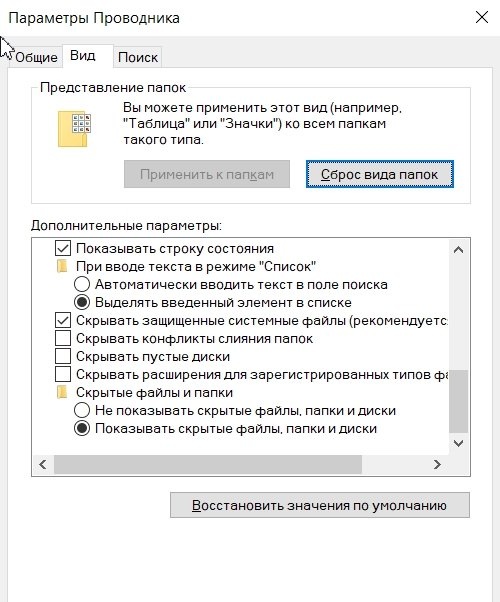
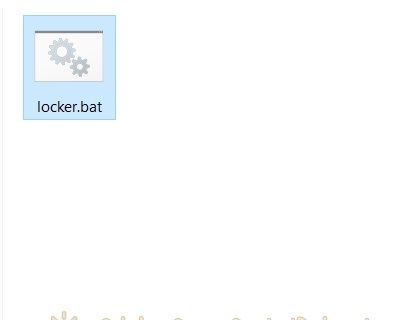
4. Now double-click with the left mouse button (normal program launch) to launch our created program. When you first launch the program, it will create a folder next to it called “enn.washerhouse.com”. This will be your secret folder. You can put documents there that need to be hidden from prying eyes.
5. Next, run the program again. She asks "Hide folder?" (“Hide folder?”). We answer “Y” (yes). And presses “Enter”. The folder will become invisible.
6. To display the folder and return it to its normal state, run the “locker.bat” program again. He will ask for a password - “Enter the Password”. By default it is: “12345”. After entering, press “Enter” and the folder will appear again.
7. If you want to change your password, open the program “locker.bat” using notepad, find “12345” and change it to your password. Use numbers and only Latin characters.
That's all. If you have any questions, write in the comments, I will try to answer.