



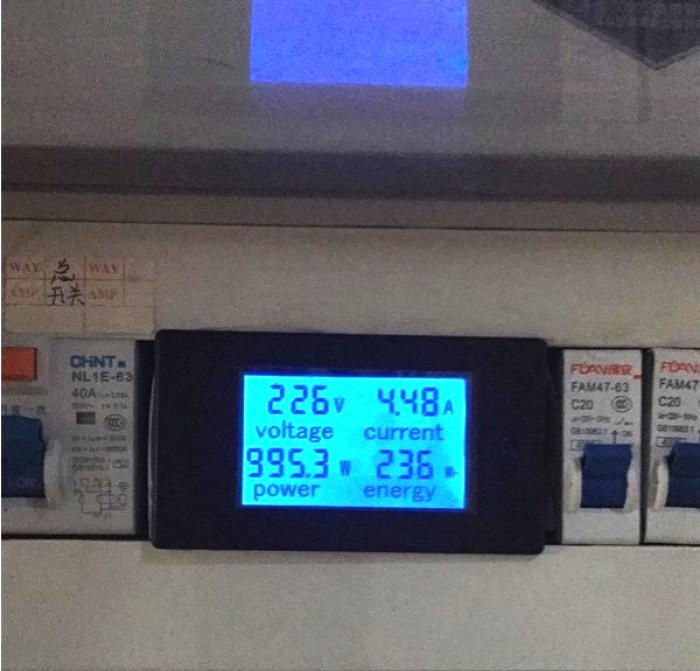
What can this wattmeter model do, besides measuring power:
1. Measure parameters: voltage, current, active power, amount of energy.
2. Signal about overload (exceeding the power threshold value, flashing the backlight), signaling that the device parameters set by the user are exceeded (you can set the power threshold).
3. Saving data into non-volatile memory and resetting it if desired.
I want to emphasize that the device measures only active power, in fact, like any electric meter installed in your home. Reactive power is not taken into account. Reactive power is produced by capacitive and inductive loads.
Features of calculating active power.
Active power is calculated as: P = U * I * COS, where COS is the power factor.
For purely resistive loads (such as incandescent lamps, heating elements, etc.), the power factor is typically close to 1. For inductive and capacitive loads, the power factor can range from 0 to 1.
The wattmeter is controlled by one button.
1. Backlight control.
A short press on the button turns the backlight on or off. The backlight state is saved when the power is turned off, that is, it is saved to non-volatile memory.
2. Setting the threshold power.
Press and hold the button for 3 seconds until “SET CLR” appears on the screen. The digit that can be changed will start flashing. Then with short presses on the button you can change the value. To return to the original state, you need to hold the button for more than 5 seconds.
3. Reset energy readings.
Press the button and hold it for more than 5 seconds until the energy number starts flashing on the screen. Briefly pressing the button again resets the energy value. After setting, you can return to the original state by holding the button for more than 5 seconds.
The measuring element is located inside the wattmeter; no additional shunts or transformers are required. The device also does not require additional power. You will find the device switching diagram on the back wall of the wattmeter. The inscription “LOAD” indicates the connected load.
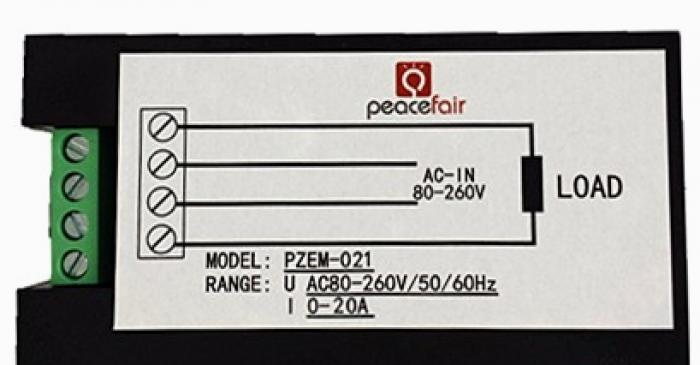
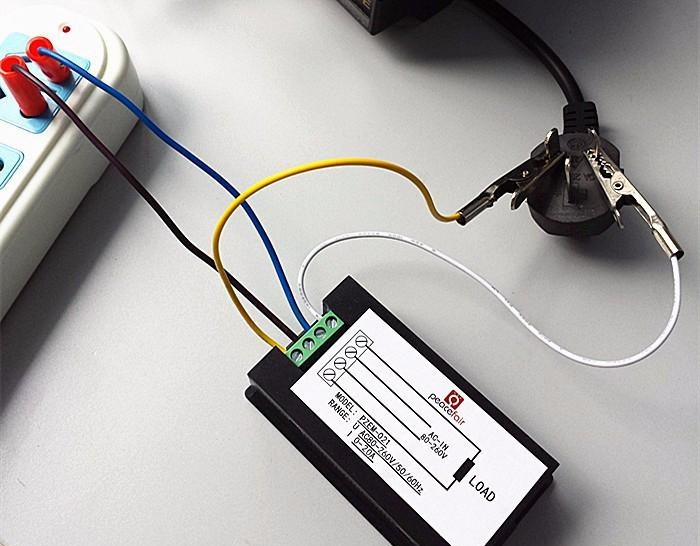

The readings on the device are displayed by a liquid crystal matrix and have a very stylish appearance. The matrix has a blue LED backlight.
The device is accurate, economical, and has a large two-line display. Very convenient for monitoring network readings and energy consumed by connected devices. Incredibly easy to connect and install.
There is also a similar wattmeter model on Aliexpress. Wattmeter with current transformer.In the model discussed above, the shunt is built into the housing and the maximum measuring current is up to 20 A. In the model with a current transformer, the measuring transformer itself is located outside the housing and does not have a direct connection. It is enough to pass the wire through it in which you want to measure the current. The advantage of this version of the wattmeter is a higher load current of up to 100A, which can be useful.
Well, the downside is a slightly higher price.

Characteristics of the wattmeter.
•Measuring voltage: AC 80~260V
• Frequency: 45 – 65 Hz
• Measurement accuracy: 1.0 class
•Measuring current: AC 0~20A
• Measuring power: 0 ~ 22 kW
• energy measurement range: from 0 to 9999 kWh
• Operating temperature: -10°C ~ 65°C
• Operating Humidity: 35~85%RH
• Size: 90x50x25 mm (rounded values. See picture below for exact values).
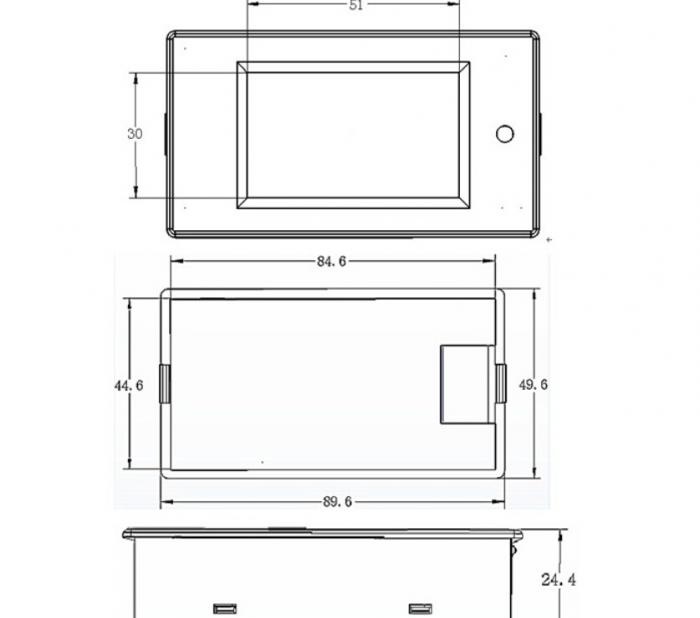
Contents of delivery:
Wattmeter - 1 pc.
Manual (in English and Chinese) - 1 pc.
Wattmeter 20A (shunt) -
Wattmeter 100A (transformer) -











