
It is also one of the most expensive components, so incorrect selection, connection and use can lead to failure of both the hard drive itself and the computer. And this is very unpleasant and costly.
To prevent this from happening, this article will cover the main ways to connect hard drives to a PC.
Types of connectors for connecting hard drives
So, the main connectors for transferring data between the motherboard and the hard drive are SATA and IDE.
IDE is an outdated version of connectors.

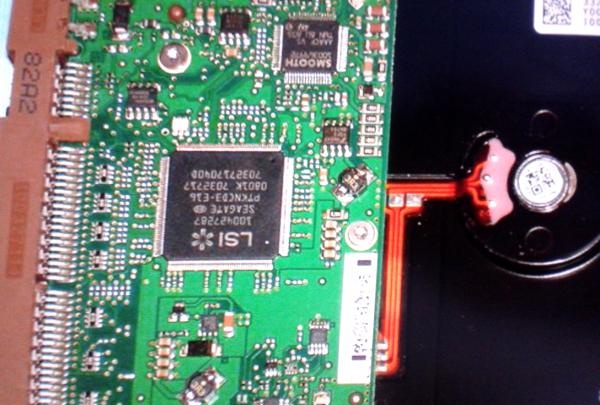
Now they are practically not used. Only if you are assembling a PC from used components, you can also purchase a disk with such a connector. It may cost a little less than SATA. Also older motherboards may only have an IDE connection. In this case, you need an appropriate disk.
Sometimes, of course, you can purchase different adapters, but this is an extra headache and additional expenses, and sometimes the equipment does not work correctly.
SATA connectors are more modern and therefore have a higher data transfer speed than IDE. It can reach 3 Gb per second.
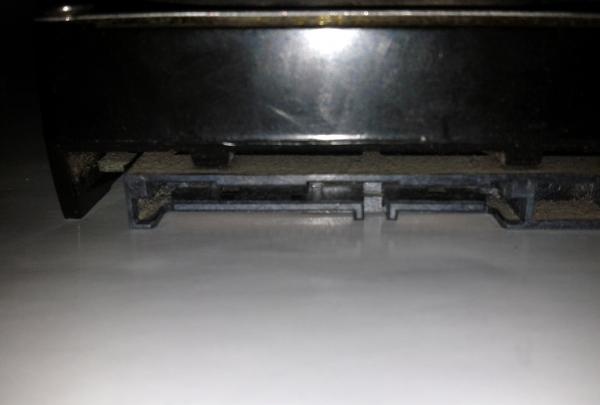
The SATA data cable looks like this.

The cord is small in width. Connectors consist of a minimum number of contacts. The L-shaped connector connects to the hard drive. Direct - to the motherboard. Complete connection is accompanied by a loud click.

To pull out the cord, you need to press the metal lever on the connector and gently pull. When disconnecting, you should not use a lot of force, as you can tear out the socket itself from the motherboard. You need to make sure that the latch is completely out.
The IDE cable has a wide cable and a large number of contacts.

To avoid connection errors, the connector has a side cutout.

Most often, cords have several connectors. One for the motherboard and two for IDE devices, - two hard drives or a disk and a CD/DVD drive.

As for motherboards, they may have:
1. IDE only;
2. IDE and SATA;
3. SATA only.
The latter is applicable in modern top-end motherboards. Having such a board, there is no point in buying a drive with an IDE connection, even if it is temptingly cheap.
Connecting the hard drive power cord
It is not difficult to guess that the power connectors in these two types of drives are different.
For IDE it has this form

There are four contacts and they are quite powerful.
For SATA, the connector is wide and rotated at the edge.

Thanks to this twist, it is almost impossible to connect the cord incorrectly.
Much at this point depends on the power supply. Early ones may not have connectors for SATA devices at all. But it's not a problem. This is where a special adapter comes to the rescue. Its cost is cheap.

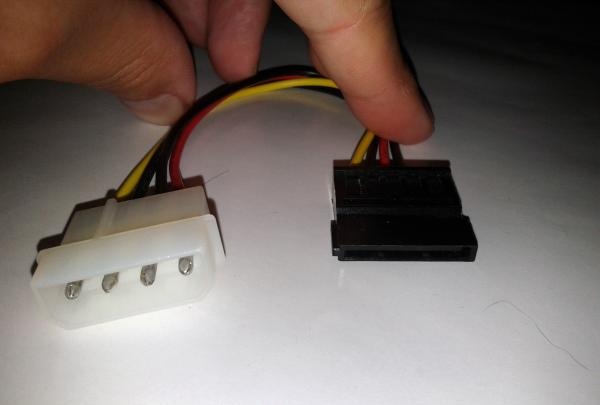
Modern power supplies already have several SATA cords.
All this must be kept in mind when assembling a PC, so that there are no problems with incompatibility and subsequently wasting money on different adapters.
Installing a Hard Drive
We select a “shelf” in the case where to install the hard drive. A setting that is too low will not dissipate heat well enough from the bottom of the drive. Overheating is not allowed.
Mounting too high can be difficult due to RAM strips and other hardware. It all depends on the features of the motherboard and the connectors on it.

Avoid static electricity, which can damage not only the hard drive but also other PC components. To do this, remove synthetics and woolen items. Also, before each manipulation, touch a grounded object - this could be a heating radiator or a water tap. This way you can remove static from yourself.
Carefully insert the disk with the open part down, and try to align the holes on the case with the threads on the hard drive. When everything matches, tighten the screws.

It is very important that the screws are not too long, otherwise the drive may be damaged. Typically a 3mm screw length is recommended.
Be careful when handling the hard drive. Excessive shaking, shocks, falls, etc. can damage an expensive device.
When the screws are tightened and the hard drive is tightly secured in the case, connect the cable. First to the motherboard, then to the hard drive.
Connection of SATA connectors.


Next, connect the power cable. The photo shows the power connector for IDE devices.

Power supply with power connector for SATA drives.

IDE/SATA adapter.
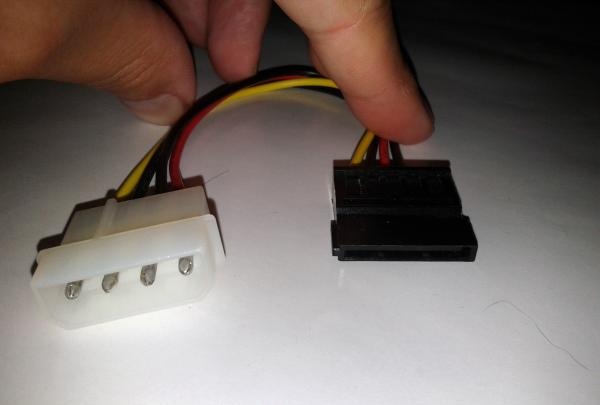
Everything is very clear in the photo. Voltages used for power supply are: 5 V, 12 V and GND, that is, a common wire connected to the case.
All connections are made only when the PC is disconnected from the network.

When all the cords are connected, turn on the computer. The drive should make a spinning sound and the front panel should glow red Light-emitting diode, signaling its operation.











