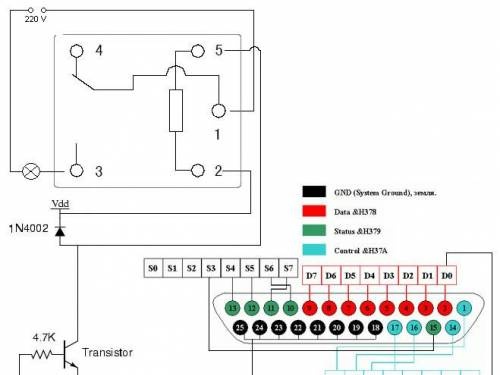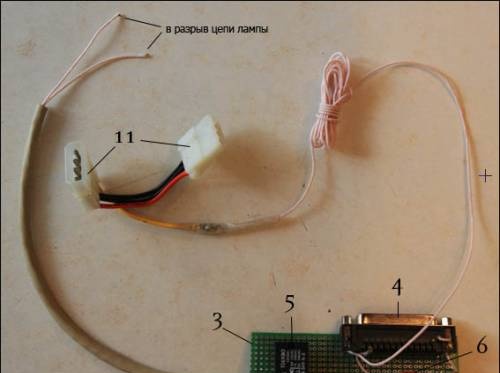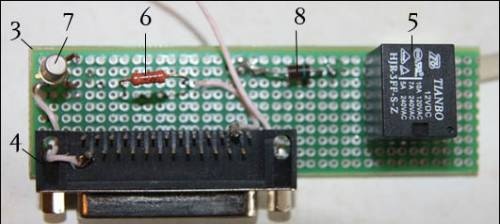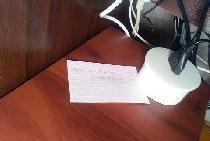Light control via the Internet.
Naturally, you can control not only the light, but also any other device from your computer or remotely via the Internet. One device or several.
For example, we will control the lamp.

Details of manufacture in the picture.
So, the unit consists of hardware and software parts.
Part 1. Hardware
We will need the following details:
1. Lamp 220 V;

2. lpt extension cable;
3. Fee;
4. angular lpt-connector on the board;
5. relay 12 VDC and voltage switching 220 volts;
6. 4.7K resistor;
7. NPN transistor type KT3117A or any other with a normal coefficient. gain;
8. diode;
9. The power splitter in the PC, if powered by a PC. But it is possible from another source with a voltage of 12 volts.
The device diagram is easy to assemble:
The gray rectangle at the top is the relay.
If we supply unit D to pin D, voltage will appear on it and eventually the relay will switch by turning on the lamp.
According to the above scheme, we solder this:
We solder the board into the open circuit of our lamp; connect via lpt-extension cable to the corresponding port of the PC; connect to the power of the PC through the power splitter 11; Well, the lamp itself is 220 V.
Part two. Software
To revitalize our lamp, we will write a program in Delphi (the first thing that came to hand is not difficult to rewrite in C, in the program there are literally 3 lines of code)
Source: /svetom/lamp_1.0.rar (this program can only turn the lamp on and off by pressing a button).
You can turn on the lamp or any other lamp from the computer!
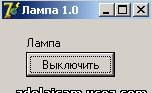
Having slightly modernized the program, we get the second source:/svetom/lamp_2.0.rar (this program monitors the file, which can be modified by the lamp2.php php script on the local web server).
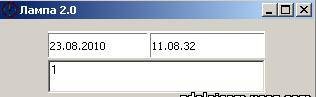
Now we can turn on our favorite lamp from anywhere in the world where the Internet is.
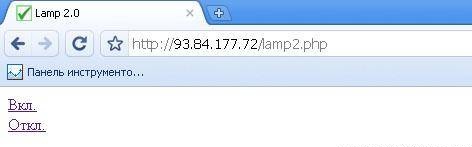
Good luck