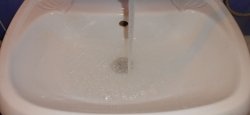An easy way to eliminate computer noise
Serviceable and clean computer equipment makes noise during operation, but it is so insignificant that it resembles a blow of wind. The same cannot be said about PCs and laptops that need to be cleaned, lubricated or repaired. Noise should not distract the user while working. Therefore, you need to know what causes it and how to quickly fix the problem.
There are three main causes of computer noise:
• pollution;
• wear of main parts;
• depletion of lubricant in one of the coolers.
It is difficult for a person who is not a computer professional to determine the true cause of the problem. Of course, if you have the time and desire, it is best to contact a service center. But in this article I want to tell you a method that helped me eliminate annoying noise before the computer technician arrived.
I would like to point out right away that this is not a panacea and the noise will return over time. This is a temporary measure that will help make the user’s life easier until the service center employee arrives.
Step 1. Initially, we need to listen to the computer and determine the source of the noise. Many parts can make noise.My noise was caused by the power supply cooler. This is what he looks like.

It is also clear that the cooler is dusty and needs cleaning, but, alas, a person who has never opened the power supply is better off not removing dirt or fully lubricating it on their own.

Step 2. We cannot completely remove the dirt that has accumulated in the fan without disassembling the power supply. But you can lubricate your computer. To do this you will need: a syringe (two), machine oil and a dry sponge.

I want to clarify right away: choose a syringe with a small needle, and only oil for sewing and household machines can be used as a lubricant. The ideal computer lubricant is undoubtedly thermal paste. It is thick, does not spread and maintains the working condition of all PC parts for a long time. But in this case you can do without it.
Step 3. We proceed directly to the remote lubrication. We take a little machine oil into the syringe.

Now let's return to our cooler. The fan axis is slightly visible behind the iron mesh. It is covered with a golden sticker. You need to carefully pierce this sticker with a needle in several places and introduce oil.

Step 4. Remove any remaining oil that has come to the surface using a dry sponge. That's all.

And finally, I want to say that such manipulations are always associated with risk. Therefore, think several times before taking my advice.
There are three main causes of computer noise:
• pollution;
• wear of main parts;
• depletion of lubricant in one of the coolers.
It is difficult for a person who is not a computer professional to determine the true cause of the problem. Of course, if you have the time and desire, it is best to contact a service center. But in this article I want to tell you a method that helped me eliminate annoying noise before the computer technician arrived.
I would like to point out right away that this is not a panacea and the noise will return over time. This is a temporary measure that will help make the user’s life easier until the service center employee arrives.
Step 1. Initially, we need to listen to the computer and determine the source of the noise. Many parts can make noise.My noise was caused by the power supply cooler. This is what he looks like.

It is also clear that the cooler is dusty and needs cleaning, but, alas, a person who has never opened the power supply is better off not removing dirt or fully lubricating it on their own.

Step 2. We cannot completely remove the dirt that has accumulated in the fan without disassembling the power supply. But you can lubricate your computer. To do this you will need: a syringe (two), machine oil and a dry sponge.

I want to clarify right away: choose a syringe with a small needle, and only oil for sewing and household machines can be used as a lubricant. The ideal computer lubricant is undoubtedly thermal paste. It is thick, does not spread and maintains the working condition of all PC parts for a long time. But in this case you can do without it.
Step 3. We proceed directly to the remote lubrication. We take a little machine oil into the syringe.

Now let's return to our cooler. The fan axis is slightly visible behind the iron mesh. It is covered with a golden sticker. You need to carefully pierce this sticker with a needle in several places and introduce oil.

Step 4. Remove any remaining oil that has come to the surface using a dry sponge. That's all.

And finally, I want to say that such manipulations are always associated with risk. Therefore, think several times before taking my advice.
Similar master classes
Particularly interesting
Comments (28)